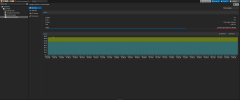I have a problem with (local-lvm) space in my proxmox. I deleted a lot of files to free up some space in (local-lvm), but the space in proxmox is still reserved.
In screenshot 01 in my (VM 100) I have 66g used from 147G and 75G is free, and I am using (local-lvm) for this VM. You can see that in screenshot 02.
And if I go to (local-lvm) to check the storage status, I see that 112.44G used from 151.64G so the free space is 151.64 - 112.44 = 39.2G.
How can I fix this problem? In a few weeks, (local-lvm) will be full and the VM will stop.
In screenshot 01 in my (VM 100) I have 66g used from 147G and 75G is free, and I am using (local-lvm) for this VM. You can see that in screenshot 02.
And if I go to (local-lvm) to check the storage status, I see that 112.44G used from 151.64G so the free space is 151.64 - 112.44 = 39.2G.
How can I fix this problem? In a few weeks, (local-lvm) will be full and the VM will stop.