Hi everyone,
we are experiencing a strange problem; since the update, a couple of months ago, to:
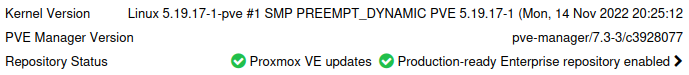
occasionally we find some machine with 100% CPU and completely unusable.
We found that just by live-migrating th VM to another node it starts working again, without reset.
Has anyone had similar problems?
Matteo
we are experiencing a strange problem; since the update, a couple of months ago, to:
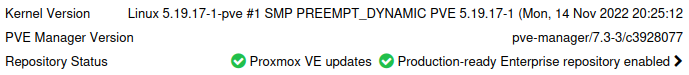
occasionally we find some machine with 100% CPU and completely unusable.
We found that just by live-migrating th VM to another node it starts working again, without reset.
Has anyone had similar problems?
Matteo

