I'm new to Proxmox and a noob overall, but I like to tinker. I'm having issues passing through a drive to a VM, but only when Unraid and the VM are running at the same time. I/O error I believe
Here is my setup: I bought this setup used for a good price
- Threadripper 3955WX
- Gigabyte WRX80-SU8-IPMI
- LSI card 4 port SAS
I virtualized Unraid because I wanted to separate my VMs from it. For Unraid, I'm passing through my entire LSI card which has about 11 drives connected. I'll eventually have enough drives to use all the ports on the LSI card. With that in mind, my 2 parity drives are connected via Sata on the motherboard which I am passing through the controller for.
I have 3 other drives I connected to a single SlimSAS port. One of those drives (SCSI), I am passing through to a VM. With the VM running I can use the drive no problem. But when I turn on Unraid, the drive becomes unresponsive.
lshw -class disk -class storage
Shows that both sets of drives are separated. One shows AHCI CB and the other shows AHCI CC respectively.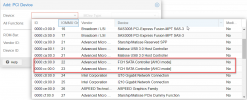
If I pass through just the parity drives to Unraid, I can get it to work with no problem. However, I lose the ability to see the drive temps and stats within Unraid which I would like to see within it.
Thanks in advance! If you need to see any logs please let me know how to obtain them.
Edit: Further troubleshooting.. I tried passing the parity drives through using Sata and entering the serial numbers into the .conf. I now can see the temps, but the attributes are limited. Should I just stick with this? Is there another way to check the missing attributes?
I passed through the other drive to the VM using Sata as well.
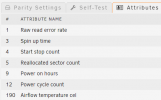
This is the full list from the other drives

Here is my setup: I bought this setup used for a good price
- Threadripper 3955WX
- Gigabyte WRX80-SU8-IPMI
- LSI card 4 port SAS
I virtualized Unraid because I wanted to separate my VMs from it. For Unraid, I'm passing through my entire LSI card which has about 11 drives connected. I'll eventually have enough drives to use all the ports on the LSI card. With that in mind, my 2 parity drives are connected via Sata on the motherboard which I am passing through the controller for.
I have 3 other drives I connected to a single SlimSAS port. One of those drives (SCSI), I am passing through to a VM. With the VM running I can use the drive no problem. But when I turn on Unraid, the drive becomes unresponsive.
lshw -class disk -class storage
Shows that both sets of drives are separated. One shows AHCI CB and the other shows AHCI CC respectively.
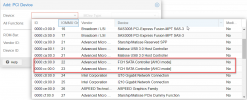
If I pass through just the parity drives to Unraid, I can get it to work with no problem. However, I lose the ability to see the drive temps and stats within Unraid which I would like to see within it.
Thanks in advance! If you need to see any logs please let me know how to obtain them.
Edit: Further troubleshooting.. I tried passing the parity drives through using Sata and entering the serial numbers into the .conf. I now can see the temps, but the attributes are limited. Should I just stick with this? Is there another way to check the missing attributes?
I passed through the other drive to the VM using Sata as well.
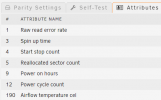
This is the full list from the other drives

Last edited:

