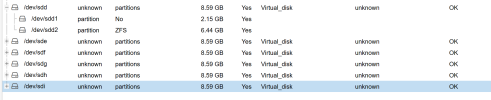I'm testing a proof-of-concept for something and am looking for a little guidance as Google has let me down so far. I setup a TrueNAS VM and passed these 6 disks through to the VM using the qm set command. In TrueNAS, I created a ZFS pool, created a dataset, shared it, and then added some files. I then shutdown the VM and detached the disks. How can I re-attach the disks to a VM without formatting the disks/losing data. In the GUI I can see the disks but when using the command below to list their location, they do not show up. Any help is much appreciated!
find /dev/disk/by-id/ -type l|xargs -I{} ls -l {}|grep -v -E '[0-9]$' |sort -k11|cut -d' ' -f9,10,11,12
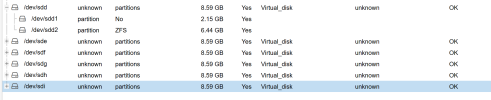
find /dev/disk/by-id/ -type l|xargs -I{} ls -l {}|grep -v -E '[0-9]$' |sort -k11|cut -d' ' -f9,10,11,12