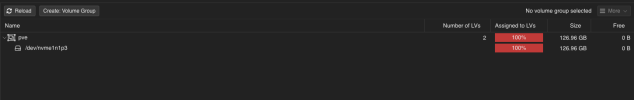Hi there,
I am fairly new to proxmox and have run into an interesting situation.
I have a 128GB SSD which I use for my proxmox OS installation. All the other data is on another SSD and also HDD's.
At the moment the pve-root shows that it is at 110.2G
I have done some research and found these commands to troubleshoot:
ncdu -x / --exclude /Backup01 --exclude /Backup02 --exclude /Backup03 --exclude /Bootdisk --exclude /CT-Backups/ --exclude /HDD01 --exclude /HDD02 --exclude HDD03 --exclude /HDD04 in order to exclude the other attached drives.
Output:
2.7 GiB [########################] /usr
546.3 MiB [#### ] /var
93.7 MiB [ ] /boot
5.2 MiB [ ] /etc
280.0 KiB [ ] /root
40.0 KiB [ ] /tmp
24.0 KiB [ ] /home
16.0 KiB [ ] /mnt
16.0 KiB [ ] /lost+found
4.0 KiB [ ] /srv
4.0 KiB [ ] /opt
4.0 KiB [ ] /media
This is the output of lsblk:
nvme0n1 259:3 0 119.2G 0 disk
├─nvme0n1p1 259:4 0 1007K 0 part
├─nvme0n1p2 259:5 0 1G 0 part /boot/efi
└─nvme0n1p3 259:6 0 118.2G 0 part
├─pve-swap 252:0 0 8G 0 lvm [SWAP]
└─pve-root 252:1 0 110.2G 0 lvm /
I have also used this command to get an overview of the mounts, but don't really understand what I would be looking for:
systemctl list-units "*.mount"
In another forum somebody wrote that " Chances are that you wrote directly to one of the folders under /mnt when one of your external disks was NOT mounted.
Unmount all your disks, one at a time or all at the same time, then re-run your ndcu, or "du -h -x -d1 /mnt". I'd bet a donut that you will find your missing files.
https://forum.proxmox.com/threads/local-fs-full-ghost-files-edition.137882/
Maybe this is exactly the same problem I am having. My question is how would I unmount all drives (Can I even do that without messing up my set up) to see if this is the case ? I am terrified that I will mess up my install.
Any advice would be great ! Thanks a lot.
I am fairly new to proxmox and have run into an interesting situation.
I have a 128GB SSD which I use for my proxmox OS installation. All the other data is on another SSD and also HDD's.
At the moment the pve-root shows that it is at 110.2G
I have done some research and found these commands to troubleshoot:
ncdu -x / --exclude /Backup01 --exclude /Backup02 --exclude /Backup03 --exclude /Bootdisk --exclude /CT-Backups/ --exclude /HDD01 --exclude /HDD02 --exclude HDD03 --exclude /HDD04 in order to exclude the other attached drives.
Output:
2.7 GiB [########################] /usr
546.3 MiB [#### ] /var
93.7 MiB [ ] /boot
5.2 MiB [ ] /etc
280.0 KiB [ ] /root
40.0 KiB [ ] /tmp
24.0 KiB [ ] /home
16.0 KiB [ ] /mnt
16.0 KiB [ ] /lost+found
4.0 KiB [ ] /srv
4.0 KiB [ ] /opt
4.0 KiB [ ] /media
This is the output of lsblk:
nvme0n1 259:3 0 119.2G 0 disk
├─nvme0n1p1 259:4 0 1007K 0 part
├─nvme0n1p2 259:5 0 1G 0 part /boot/efi
└─nvme0n1p3 259:6 0 118.2G 0 part
├─pve-swap 252:0 0 8G 0 lvm [SWAP]
└─pve-root 252:1 0 110.2G 0 lvm /
I have also used this command to get an overview of the mounts, but don't really understand what I would be looking for:
systemctl list-units "*.mount"
In another forum somebody wrote that " Chances are that you wrote directly to one of the folders under /mnt when one of your external disks was NOT mounted.
Unmount all your disks, one at a time or all at the same time, then re-run your ndcu, or "du -h -x -d1 /mnt". I'd bet a donut that you will find your missing files.
https://forum.proxmox.com/threads/local-fs-full-ghost-files-edition.137882/
Maybe this is exactly the same problem I am having. My question is how would I unmount all drives (Can I even do that without messing up my set up) to see if this is the case ? I am terrified that I will mess up my install.
Any advice would be great ! Thanks a lot.