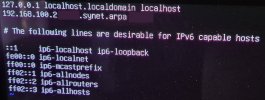Hi all,
Thanks in advance for any help.
Been running PVE all year, fantastic. My server has changed it's listed web confim ip from 192.168.0.99 to 192.168.100.2 the issue being that 100.2 is not something that can be reached (even pinged from the PVE itself).
If I ping .99 from the PVE it goes through, if pinging the gateway it goes through, it's listed on the router as .99, if I ping 100.2 from PVE it does not go through.
My main VM that boots on PVE boot has full network / web access, inc being visible to the remote software installed.
If it's of note, I have a second VM that is meant to boot with PVE but is either not booting, or is not reachable to network/web (has network shares on it and remote software none of which show up). If it's of note (or a coincidence), I have a secondary SSD that is used by the second VM (just as data storage), I took the SSD out to see what it looked like outside of the system (i.e. to another laptop), I put it back in and this IP situation happened at the same time.
Pics of
show IP

and pings

Cheers
Symo
Thanks in advance for any help.
Been running PVE all year, fantastic. My server has changed it's listed web confim ip from 192.168.0.99 to 192.168.100.2 the issue being that 100.2 is not something that can be reached (even pinged from the PVE itself).
If I ping .99 from the PVE it goes through, if pinging the gateway it goes through, it's listed on the router as .99, if I ping 100.2 from PVE it does not go through.
My main VM that boots on PVE boot has full network / web access, inc being visible to the remote software installed.
If it's of note, I have a second VM that is meant to boot with PVE but is either not booting, or is not reachable to network/web (has network shares on it and remote software none of which show up). If it's of note (or a coincidence), I have a secondary SSD that is used by the second VM (just as data storage), I took the SSD out to see what it looked like outside of the system (i.e. to another laptop), I put it back in and this IP situation happened at the same time.
Pics of
show IP

and pings

Cheers
Symo