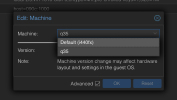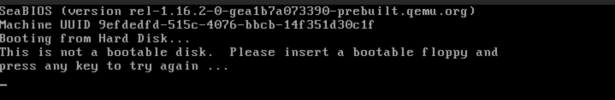As mentioned in a previous post, I am trying to migrate my Unraid configuration from bare metal to a VM. With the help of this wonderful community I have been able to overcome numerous challenges so far, but one thing that I am still struggling with is being able to launch my Unraid VM from the USB stick. Instead of loading the OS, I am dropped immediately into the shell, and when I try to launch from the VM's bios boot manager, nothing happens when I select the USB stick from the list of devices.
For those who are unaware, Unraid requires it to be installed on a USB stick, and the licenses for this OS are tied to the USB serial numbers. Before using Proxmox, I had purchased a dedicated USB stick for Unraid (with a low profile to prevent accidental damage to any USB ports) and was able to get it running successfully on bare metal. This leads me to believe that the USB stick is likely (hopefully) not the issue. Additionally, I do appreciate the option to switch my host machine's boot order to load from this USB stick to run Unraid on bare metal as needed, at least during this troubleshooting process. Finally, if I do for some reason need to migrate my license to a new USB stick, Inraid blacklists the old USB stick from ever being used again. This is all to say that for troubleshooting recommendations on the USB side of this configuration I would also very much appreciate any context or background information that can be provided into how or why Proxmox VM would have difficulty using the USB when it works without issue on bare metal.
The information above has me hoping/believing that the issue is related to how I've got the VM configured. However, I am not currently seeing any additional options that would appear to make a difference in the ability of the VM to use a boot stick. Configuration information below:
USB device in the list of host disks:
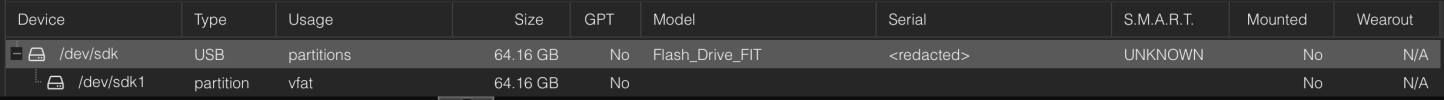
VM hardware:

OVMF and q35 were selected so I can use PCI passthrough of my HBA
VM Options:

Boot order set to USB first.
Any insight into what can be done to get this working or what additional information I can share to diagnose the issue would be very much appreciated. Thanks!
For those who are unaware, Unraid requires it to be installed on a USB stick, and the licenses for this OS are tied to the USB serial numbers. Before using Proxmox, I had purchased a dedicated USB stick for Unraid (with a low profile to prevent accidental damage to any USB ports) and was able to get it running successfully on bare metal. This leads me to believe that the USB stick is likely (hopefully) not the issue. Additionally, I do appreciate the option to switch my host machine's boot order to load from this USB stick to run Unraid on bare metal as needed, at least during this troubleshooting process. Finally, if I do for some reason need to migrate my license to a new USB stick, Inraid blacklists the old USB stick from ever being used again. This is all to say that for troubleshooting recommendations on the USB side of this configuration I would also very much appreciate any context or background information that can be provided into how or why Proxmox VM would have difficulty using the USB when it works without issue on bare metal.
The information above has me hoping/believing that the issue is related to how I've got the VM configured. However, I am not currently seeing any additional options that would appear to make a difference in the ability of the VM to use a boot stick. Configuration information below:
USB device in the list of host disks:
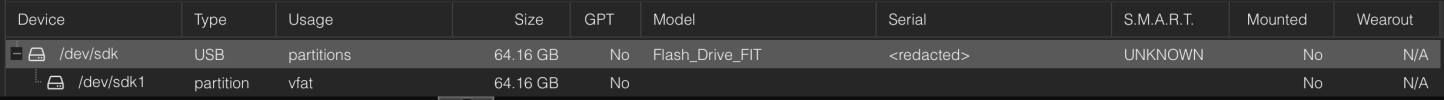
VM hardware:

OVMF and q35 were selected so I can use PCI passthrough of my HBA
VM Options:

Boot order set to USB first.
Any insight into what can be done to get this working or what additional information I can share to diagnose the issue would be very much appreciated. Thanks!