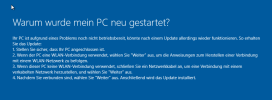Hallo,
I am super new to Proxmox and the whole virtualization in general.
So... my setup is an Lenovo ThinkCenter M700. On there I have installed Proxmox and am already successfully running a container for my Docker things and that works fine.
So I have one app at home (for my home-automation that requires windows). I used to run that (still am) on my Synology Nas but i'd like to move it.
So my first task was to install Windows inside Proxmox.
I followed some tutorial that I found online and I managed to install Windows 10. (What I was wondering though is that they needed the virtio diver fort the disc to install it on to even show up... mine did show up without that...)
But after the install it will then reboot once and ever since it's stuck there. So now when I reboot again, I see a "One moment please" screen with a circular progress indicator. And then after about 10 minutes or so, I come to a blue screen. I attached it as a screenshot. Sorry it's german...
But what it states is:
Why did your PC reboot?
Your PC is not yet operational because of a problem, could work after an update though. This is how to get the update:
1. make sure your pc is connected
2. if your pc has a wifi connection, choose continue for further instructions
3. if no wifi... then plug in your network-cable
4. once connected, choose continue for the update to be installed
So from the tutorials I've seen... they fix the network connectivity afterwards using those virtio drivers?!? how can i give my new VM internet access already?
Cause after clicking on "continue" it's again in the "one moment please" state as before and then comes back to this blue screen again.
I also attached two screenshots of my settings that might help? I haven't found out how to provide logs yet... but if needed, I'll try that again
Thanks a lot for your help,
Cheers
Georg
I am super new to Proxmox and the whole virtualization in general.
So... my setup is an Lenovo ThinkCenter M700. On there I have installed Proxmox and am already successfully running a container for my Docker things and that works fine.
So I have one app at home (for my home-automation that requires windows). I used to run that (still am) on my Synology Nas but i'd like to move it.
So my first task was to install Windows inside Proxmox.
I followed some tutorial that I found online and I managed to install Windows 10. (What I was wondering though is that they needed the virtio diver fort the disc to install it on to even show up... mine did show up without that...)
But after the install it will then reboot once and ever since it's stuck there. So now when I reboot again, I see a "One moment please" screen with a circular progress indicator. And then after about 10 minutes or so, I come to a blue screen. I attached it as a screenshot. Sorry it's german...
But what it states is:
Why did your PC reboot?
Your PC is not yet operational because of a problem, could work after an update though. This is how to get the update:
1. make sure your pc is connected
2. if your pc has a wifi connection, choose continue for further instructions
3. if no wifi... then plug in your network-cable
4. once connected, choose continue for the update to be installed
So from the tutorials I've seen... they fix the network connectivity afterwards using those virtio drivers?!? how can i give my new VM internet access already?
Cause after clicking on "continue" it's again in the "one moment please" state as before and then comes back to this blue screen again.
I also attached two screenshots of my settings that might help? I haven't found out how to provide logs yet... but if needed, I'll try that again
Thanks a lot for your help,
Cheers
Georg
Attachments
Last edited: