Hello all,
I have a small ITX host with only one SSD in it, for proxmox installation and the VM storage.
But I don't understand how my local-lvm is almost full while it should have plenty space left.
Here is the physical disk :
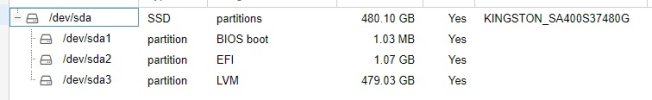
If I understand correctly, Proxmox create a "root" LV of 100Gb, here it is :

Then, it use the rest of the disk for a "data" LV to store VM disks and containers, but it is almost full :

"lvdisplay" show me that there is only two vm disks of 64Gb each on it :
So where is all the space ? I am a bit of a linux noob and I don't understand why I cannot create another disk on the local-lvm storage.
Thank for your help.
I have a small ITX host with only one SSD in it, for proxmox installation and the VM storage.
But I don't understand how my local-lvm is almost full while it should have plenty space left.
Here is the physical disk :
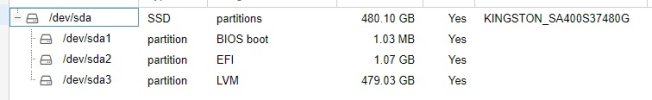
If I understand correctly, Proxmox create a "root" LV of 100Gb, here it is :

Then, it use the rest of the disk for a "data" LV to store VM disks and containers, but it is almost full :

"lvdisplay" show me that there is only two vm disks of 64Gb each on it :
Code:
root@kn-vhost-01:~# lvdisplay
--- Logical volume ---
LV Name data
VG Name pve
LV UUID kewOOG-tBNp-gdFV-VRxb-5FyX-Uy2a-HPv0i8
LV Write Access read/write (activated read only)
LV Creation host, time proxmox, 2024-01-25 16:17:04 +0100
LV Pool metadata data_tmeta
LV Pool data data_tdata
LV Status available
# open 0
LV Size <319.61 GiB
Allocated pool data 12.28%
Allocated metadata 0.84%
Current LE 81820
Segments 1
Allocation inherit
Read ahead sectors auto
- currently set to 256
Block device 252:5
--- Logical volume ---
LV Path /dev/pve/swap
LV Name swap
VG Name pve
LV UUID kqaqrE-F0oI-SKeN-9frY-KaR7-TRv5-UKPjM2
LV Write Access read/write
LV Creation host, time proxmox, 2024-01-25 16:16:54 +0100
LV Status available
# open 2
LV Size 8.00 GiB
Current LE 2048
Segments 1
Allocation inherit
Read ahead sectors auto
- currently set to 256
Block device 252:0
--- Logical volume ---
LV Path /dev/pve/root
LV Name root
VG Name pve
LV UUID AUbAc2-5ROO-OGtI-L9Mf-yQ0h-gz35-EAIB8P
LV Write Access read/write
LV Creation host, time proxmox, 2024-01-25 16:16:54 +0100
LV Status available
# open 1
LV Size 96.00 GiB
Current LE 24576
Segments 1
Allocation inherit
Read ahead sectors auto
- currently set to 256
Block device 252:1
--- Logical volume ---
LV Path /dev/pve/vm-999-disk-0
LV Name vm-999-disk-0
VG Name pve
LV UUID vCldTR-8AmU-Noih-3jze-IUFZ-iptU-d3yBQJ
LV Write Access read/write
LV Creation host, time kn-vhost-01, 2024-01-25 16:59:16 +0100
LV Pool name data
LV Status available
# open 1
LV Size 64.00 GiB
Mapped size 61.31%
Current LE 16384
Segments 1
Allocation inherit
Read ahead sectors auto
- currently set to 256
Block device 252:6
--- Logical volume ---
LV Path /dev/pve/vm-999-disk-1
LV Name vm-999-disk-1
VG Name pve
LV UUID bQAZzp-fAf3-rlap-u7HG-3WCI-2NiI-QWY29z
LV Write Access read/write
LV Creation host, time kn-vhost-01, 2024-01-25 17:10:21 +0100
LV Pool name data
LV Status available
# open 1
LV Size 64.00 GiB
Mapped size 0.00%
Current LE 16384
Segments 1
Allocation inherit
Read ahead sectors auto
- currently set to 256
Block device 252:7So where is all the space ? I am a bit of a linux noob and I don't understand why I cannot create another disk on the local-lvm storage.
Thank for your help.

