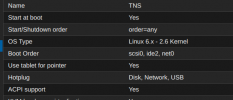So Im trying to do the whole convert an existing baremetal windows installation to a KVM. I have been following this tutorial:
https://pve.proxmox.com/wiki/Migration_of_servers_to_Proxmox_VE
I just had to use different file locations because my PVE storage was too small for 240gb windows-server.qcow2 file.
I used the command below, /mnt/bigaboys/Gaming-Server3/Gaming-Server3.vmdk being the location of the vmdk file on my mounted NFS, and /mnt/pve/bigaboy/images/105 being the location that I had to make the conversion to due to the limited storage at /var/lib/vz/images/ on /PVE.
I am not about to fool with backing up all the VMs and resizing stuff on the SSD disk im using to host the VMs. Im too ignorant for that at the moment.
command:
Everything seem to have executed properly.
My 105 config file that I updated according to the tutorial:
And the console screen when I try to boot:

Any help would be appreciated as I like to learn. I did test the vmdk in vmware player on the baremetal windows installation, to ensure driver/device whatever did the thing.
I cant think of any other information to add that may be useful. If I need to provide anything simply ask.
https://pve.proxmox.com/wiki/Migration_of_servers_to_Proxmox_VE
I just had to use different file locations because my PVE storage was too small for 240gb windows-server.qcow2 file.
I used the command below, /mnt/bigaboys/Gaming-Server3/Gaming-Server3.vmdk being the location of the vmdk file on my mounted NFS, and /mnt/pve/bigaboy/images/105 being the location that I had to make the conversion to due to the limited storage at /var/lib/vz/images/ on /PVE.
I am not about to fool with backing up all the VMs and resizing stuff on the SSD disk im using to host the VMs. Im too ignorant for that at the moment.
command:
Code:
qemu-img convert -f vmdk /mnt/bigaboys/Gaming-Server3/Gaming-Server3.vmdk -O qcow2 /mnt/pve/bigaboy/images/105/windows-server.qcow2Everything seem to have executed properly.
My 105 config file that I updated according to the tutorial:
Code:
GNU nano 7.2 /etc/pve/local/qemu-server/105.conf
boot: order=ide0;ide2;net0
cores: 4
cpu: x86-64-v2-AES
ide0: bigaboy:105/windows-server.qcow2
ide2: none,media=cdrom
machine: pc-i440fx-8.0
memory: 16000
meta: creation-qemu=8.0.2,ctime=1690048480
net0: e1000=62:D6:27:6D:93:22,bridge=vmbr0,firewall=1
numa: 0
ostype: win10
scsihw: virtio-scsi-single
smbios1: uuid=32958991-5bf4-4426-9486-5745160abe6a
sockets: 1
vmgenid: 57d36a5a-faae-4cb3-a489-47374dffa59aAnd the console screen when I try to boot:

Any help would be appreciated as I like to learn. I did test the vmdk in vmware player on the baremetal windows installation, to ensure driver/device whatever did the thing.
I cant think of any other information to add that may be useful. If I need to provide anything simply ask.