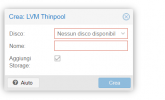hi, i installed proxmox 8 on a mini server, which has two disks, one m2 and one ssd.
Proxmox is installed on the M2.
I would like to use SSD disk, partitioned in lvm I believe, for the Image disk, container,iso,backup,etc, and remove those partitions from the m2 disk.
how should I proceed?
Proxmox is installed on the M2.
I would like to use SSD disk, partitioned in lvm I believe, for the Image disk, container,iso,backup,etc, and remove those partitions from the m2 disk.
how should I proceed?