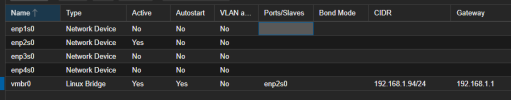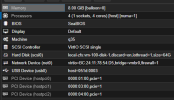My current setup:
NUC with 2x 1GB port, both setup with a bridge. Opnsense in a VM using the bridges. That works fine with my bridged fiber modem with PPPOE.
This is one of the nodes in a cluster of 4.
Now I bought the Qotom C3338R with 4x 10GB and 5x 1GB. Upgrading my LAN to 10GB and my WAN over 1GB because that's limited anyway.
After a lot of searching and adding drivers I managed to let Proxmox set the network ports as PCI passthrough.
For some reason when using pass through, the connection remains off. It is set to autostart but doesn't seem to get activated. I am also unable to use them.
Any tips how to proceed and make them active/working?
Thanks Bastiaan

NUC with 2x 1GB port, both setup with a bridge. Opnsense in a VM using the bridges. That works fine with my bridged fiber modem with PPPOE.
This is one of the nodes in a cluster of 4.
Now I bought the Qotom C3338R with 4x 10GB and 5x 1GB. Upgrading my LAN to 10GB and my WAN over 1GB because that's limited anyway.
After a lot of searching and adding drivers I managed to let Proxmox set the network ports as PCI passthrough.
For some reason when using pass through, the connection remains off. It is set to autostart but doesn't seem to get activated. I am also unable to use them.
Any tips how to proceed and make them active/working?
Thanks Bastiaan