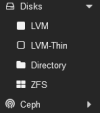Hi all,
I have a Proxmox PC with a PCI SAS controller with connected 2 (for now) 6TB drives.
I need to use these drives into OMV (VM) and into some other VMs.
Is it better to passthrough the whole PCI card to the OMV VM, manage the disks in it, create the shares and mount them into the other VMs (which protocol would be better?) or is it better to mount the disks in the OMV VM (without any passthrough) and use those disks with the other VMs too?
Other ways to accomplish my need?
Thanks!
I have a Proxmox PC with a PCI SAS controller with connected 2 (for now) 6TB drives.
I need to use these drives into OMV (VM) and into some other VMs.
Is it better to passthrough the whole PCI card to the OMV VM, manage the disks in it, create the shares and mount them into the other VMs (which protocol would be better?) or is it better to mount the disks in the OMV VM (without any passthrough) and use those disks with the other VMs too?
Other ways to accomplish my need?
Thanks!