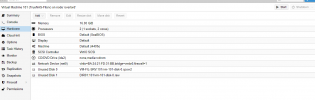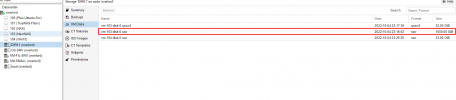The update should restart the necessary daemons by itself. Only kernel upgrades need a reboot for obvious reasons. If QEMU got updated, you need to restart the VMs in order to have them running on the new QEMU version.Yes i have done that, do i just restart?
Last edited: