Hey all,
I have a Proxmox 8.1.4 PVE setup and I have created a VM running Truenas Scale and a LXC for Plex.
Within Truenas I have this tree:
I have created NFS shares for config, downloads and media.
Within config here is what my permissions look like:
All files owned by jasong:jasong and chmod'ed the same.
In media I have:
So you can see the permissoions and owners are the same.
In the Datasets I have the same owners, groups, and ACL's, exactly.
I created the NFS shares for Config/Media/Downloads. I used the mapall property set to "jasong"
On proxmox i have mapped the NFS shares
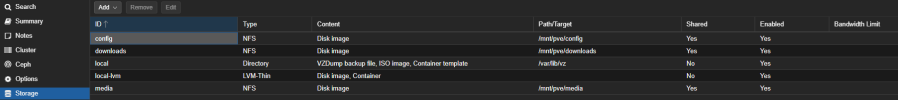
and the /mnt/pve directory looks like this:
Within my LXC container I have added mountpoints in the pct config file:
Within the LXC here is the outcome of the mountpoints:
Within the config directory i have full read/write access:
But inside the /media folder I see this instead:
and I get persmission denied when I try to enter the comics, movies, music or tv directories.
I have gone through this time and again and cannot figure out what is different between these directories. They all appear to be configured the same, so I cannot figure out why the /media nfs share is showing root ownership instead of 3000:3000.
What simple, stupid thing did I miss?
I have a Proxmox 8.1.4 PVE setup and I have created a VM running Truenas Scale and a LXC for Plex.
Within Truenas I have this tree:
Code:
drwxrwx--- 46 jasong jasong 48 Feb 15 07:26 config
drwxrwx--- 3 jasong jasong 3 Feb 17 08:55 downloads
drwxr-xr-x 6 root root 9 Feb 11 09:48 ix-applications
drwxrwx--- 7 jasong jasong 7 Feb 12 20:12 media
admin@truenas[/mnt/tank]$I have created NFS shares for config, downloads and media.
Within config here is what my permissions look like:
Code:
admin@truenas[/mnt/tank/config]$ ls -la
total 272
drwxrwx--- 46 jasong jasong 48 Feb 15 07:26 .
drwxr-xr-x 7 root root 7 Feb 11 09:48 ..
drwxrwx--- 2 jasong jasong 2 Feb 15 06:22 .stfolder
drwxrwx--- 8 jasong jasong 8 Feb 15 06:22 bazarr
drwxrwx--- 10 jasong jasong 10 Feb 15 06:22 code-server
drwxrwx--- 8 jasong jasong 8 Feb 15 06:22 docker-compose
drwxrwx--- 2 jasong jasong 2 Feb 15 06:22 duckdns
drwxrwx--- 2 jasong jasong 2 Feb 15 06:22 filezilla
-rwxrwx--- 1 jasong jasong 0 Feb 15 06:19 findmehere
drwxrwx--- 2 jasong jasong 3 Feb 15 07:26 gluetun
drwxrwx--- 4 jasong jasong 5 Feb 17 09:37 grafana
drwxrwx--- 9 jasong jasong 9 Feb 15 06:22 heimdallAll files owned by jasong:jasong and chmod'ed the same.
In media I have:
Code:
admin@truenas[/mnt/tank/media]$ ls -al
total 260
drwxrwx--- 7 jasong jasong 7 Feb 12 20:12 .
drwxr-xr-x 7 root root 7 Feb 11 09:48 ..
drwxrwx--- 190 jasong jasong 190 Feb 11 10:09 comics
drwxrwx--- 2 jasong jasong 2 Feb 12 20:12 images
drwxrwx--- 419 jasong jasong 428 Feb 17 09:03 movies
drwxrwx--- 468 jasong jasong 468 Feb 11 10:10 music
drwxrwx--- 158 jasong jasong 158 Feb 15 18:07 tvSo you can see the permissoions and owners are the same.
In the Datasets I have the same owners, groups, and ACL's, exactly.
I created the NFS shares for Config/Media/Downloads. I used the mapall property set to "jasong"
On proxmox i have mapped the NFS shares
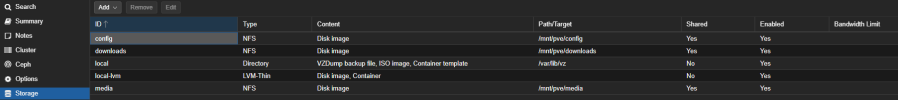
and the /mnt/pve directory looks like this:
Code:
oot@home:/mnt/pve# ls -al
total 26
drwxr-xr-x 5 root root 4096 Feb 17 10:55 .
drwxr-xr-x 3 root root 4096 Feb 17 10:49 ..
drwxrwx--- 46 3000 3000 48 Feb 15 09:26 config
drwxrwx--- 3 3000 3000 3 Feb 17 10:55 downloads
drwxrwx--- 7 3000 3000 7 Feb 12 22:12 mediaWithin my LXC container I have added mountpoints in the pct config file:
Code:
mp0: /mnt/pve/config,mp=/mnt/config
mp1: /mnt/pve/media,mp=/mnt/media
mp2: /mnt/pve/downloads,mp=/mnt/downloadsWithin the LXC here is the outcome of the mountpoints:
Code:
root@plex:/mnt# ls -al
total 26
drwxr-xr-x 5 root root 4096 Feb 17 11:53 .
drwxr-xr-x 18 root root 4096 Feb 17 12:01 ..
drwxrwx--- 46 3000 3000 48 Feb 15 09:26 config
drwxrwx--- 3 3000 3000 3 Feb 17 10:55 downloads
drwxrwx--- 7 3000 3000 7 Feb 12 22:12 mediaWithin the config directory i have full read/write access:
Code:
root@plex:/mnt/config# ls -al
total 268
drwxrwx--- 46 3000 3000 48 Feb 15 09:26 .
drwxr-xr-x 5 root root 4096 Feb 17 11:53 ..
drwxrwx--- 2 3000 3000 2 Feb 15 08:22 .stfolder
drwxrwx--- 8 3000 3000 8 Feb 15 08:22 bazarr
drwxrwx--- 10 3000 3000 10 Feb 15 08:22 code-server
drwxrwx--- 8 3000 3000 8 Feb 15 08:22 docker-compose
drwxrwx--- 2 3000 3000 2 Feb 15 08:22 duckdns
drwxrwx--- 2 3000 3000 2 Feb 15 08:22 filezilla
-rwxrwx--- 1 3000 3000 0 Feb 15 08:19 findmehere
drwxrwx--- 2 3000 3000 3 Feb 15 09:26 gluetunBut inside the /media folder I see this instead:
Code:
root@plex:/mnt/media# ls -al
total 15
drwxrwx--- 7 3000 3000 7 Feb 12 22:12 .
drwxr-xr-x 5 root root 4096 Feb 17 11:53 ..
drwxrwx--- 2 root root 2 Feb 11 11:08 comics
drwxrwx--- 2 3000 3000 2 Feb 12 22:12 images
drwxrwx--- 2 root root 2 Feb 11 11:07 movies
drwxrwx--- 2 root root 2 Feb 11 11:07 music
drwxrwx--- 2 root root 2 Feb 11 11:06 tvand I get persmission denied when I try to enter the comics, movies, music or tv directories.
I have gone through this time and again and cannot figure out what is different between these directories. They all appear to be configured the same, so I cannot figure out why the /media nfs share is showing root ownership instead of 3000:3000.
What simple, stupid thing did I miss?

