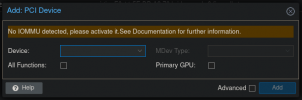Hi,
I've installed Proxmox VE 7.4 on my old Gaming-RIG. I have followed the instructions on this page, to enable IOMMU. When i run the "check command" `dmesg | grep -e DMAR -e IOMMU -e AMD-Vi` i get the following output:
I'm not quite certain, that IOMMU is enabled on my system. Can anyone help me to ensure, that i have either IOMMU correctly enabled or if it's just not compatible.
According to this Wiki-Page i assume that IOMMU should be supported by my system. Still i can neither exclude nor confirm, that my system supports IOMMU.
below my System hardware:
- CPU: AMD FX-8320E Eight-Core Processor
- Mainboard: ASRock 980DE
- RAM: 24GB DDR3
- GPU: Sapphire Radeo RX470 8GB VRAM
Thanks and BR,
Michael
I've installed Proxmox VE 7.4 on my old Gaming-RIG. I have followed the instructions on this page, to enable IOMMU. When i run the "check command" `dmesg | grep -e DMAR -e IOMMU -e AMD-Vi` i get the following output:
Code:
root@pve-g:~# dmesg | grep -e DMAR -e IOMMU -e AMD-Vi
[ 0.159493] AGP: Please enable the IOMMU option in the BIOS setup
[ 0.765928] PCI-DMA: using GART IOMMU.
[ 0.765930] PCI-DMA: Reserving 64MB of IOMMU area in the AGP aperture
[ 5.291498] AMD-Vi: AMD IOMMUv2 functionality not available on this system - This is not a bug.I'm not quite certain, that IOMMU is enabled on my system. Can anyone help me to ensure, that i have either IOMMU correctly enabled or if it's just not compatible.
According to this Wiki-Page i assume that IOMMU should be supported by my system. Still i can neither exclude nor confirm, that my system supports IOMMU.
below my System hardware:
- CPU: AMD FX-8320E Eight-Core Processor
- Mainboard: ASRock 980DE
- RAM: 24GB DDR3
- GPU: Sapphire Radeo RX470 8GB VRAM
Thanks and BR,
Michael