I am using 8 x 12th Gen Intel(R) Core(TM) i3-12100 (1 Socket) .
PVE's kenerl verison : Linux 5.15.104-1-pve #1 SMP PVE 5.15.104-2 (2023-04-12T11:23Z)
PVE Manager Version: 7.4-3
follow the wiki : Mediated Devices (vGPU, GVT-g)
added
-- /etc/modules
# Modules required for PCI passthrough
vfio
vfio_iommu_type1
vfio_pci
vfio_virqfd
vfio_mdev
# Modules required for Intel GVT-g Split
kvmgt
added
-- /etc/default/grub
GRUB_CMDLINE_LINUX_DEFAULT="quiet intel_iommu=on i915.enable_gvt=1 drm.debug=0"
# update-initramfs -u -k all
Checked configuration after reboot
dmesg | grep -e VT-d -e IOMMU -e DMAR
[ 0.011703] ACPI: DMAR 0x0000000074388000 000088 (v02 INTEL EDK2 00000002 01000013)
[ 0.011743] ACPI: Reserving DMAR table memory at [mem 0x74388000-0x74388087]
[ 0.073367] DMAR: IOMMU enabled
[ 0.177424] DMAR: Host address width 39
[ 0.177426] DMAR: DRHD base: 0x000000fed90000 flags: 0x0
[ 0.177429] DMAR: dmar0: reg_base_addr fed90000 ver 4:0 cap 1c0000c40660462 ecap 29a00f0505e
[ 0.177432] DMAR: DRHD base: 0x000000fed91000 flags: 0x1
[ 0.177434] DMAR: dmar1: reg_base_addr fed91000 ver 5:0 cap d2008c40660462 ecap f050da
[ 0.177437] DMAR: RMRR base: 0x0000007c000000 end: 0x000000807fffff
[ 0.177440] DMAR-IR: IOAPIC id 2 under DRHD base 0xfed91000 IOMMU 1
[ 0.177441] DMAR-IR: HPET id 0 under DRHD base 0xfed91000
[ 0.177442] DMAR-IR: Queued invalidation will be enabled to support x2apic and Intr-remapping.
[ 0.178953] DMAR-IR: Enabled IRQ remapping in x2apic mode
[ 0.310636] pci 0000:00:02.0: DMAR: Skip IOMMU disabling for graphics
[ 0.361789] DMAR: No ATSR found
[ 0.361790] DMAR: No SATC found
[ 0.361791] DMAR: IOMMU feature fl1gp_support inconsistent
[ 0.361792] DMAR: IOMMU feature pgsel_inv inconsistent
[ 0.361793] DMAR: IOMMU feature nwfs inconsistent
[ 0.361793] DMAR: IOMMU feature dit inconsistent
[ 0.361794] DMAR: IOMMU feature sc_support inconsistent
[ 0.361795] DMAR: IOMMU feature dev_iotlb_support inconsistent
[ 0.361796] DMAR: dmar0: Using Queued invalidation
[ 0.361798] DMAR: dmar1: Using Queued invalidation
[ 0.362018] DMAR: Intel(R) Virtualization Technology for Directed I/O
[ 12.720483] i915 0000:00:02.0: [drm] VT-d active for gfx access
But i cant found the mdev_supported_types in '/sys/bus/pci/devices/0000:00:02.0/
ls: cannot access '/sys/bus/pci/devices/0000:00:02.0/mdev_supported_types/': No such file or directory
try to config the VM , i cant use the option mdev

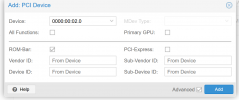
why i can not use the mDev funtion , somthing wrong for my proxmox setting or bios setting or hardware problem ?
PVE's kenerl verison : Linux 5.15.104-1-pve #1 SMP PVE 5.15.104-2 (2023-04-12T11:23Z)
PVE Manager Version: 7.4-3
follow the wiki : Mediated Devices (vGPU, GVT-g)
added
-- /etc/modules
# Modules required for PCI passthrough
vfio
vfio_iommu_type1
vfio_pci
vfio_virqfd
vfio_mdev
# Modules required for Intel GVT-g Split
kvmgt
added
-- /etc/default/grub
GRUB_CMDLINE_LINUX_DEFAULT="quiet intel_iommu=on i915.enable_gvt=1 drm.debug=0"
# update-initramfs -u -k all
Checked configuration after reboot
dmesg | grep -e VT-d -e IOMMU -e DMAR
[ 0.011703] ACPI: DMAR 0x0000000074388000 000088 (v02 INTEL EDK2 00000002 01000013)
[ 0.011743] ACPI: Reserving DMAR table memory at [mem 0x74388000-0x74388087]
[ 0.073367] DMAR: IOMMU enabled
[ 0.177424] DMAR: Host address width 39
[ 0.177426] DMAR: DRHD base: 0x000000fed90000 flags: 0x0
[ 0.177429] DMAR: dmar0: reg_base_addr fed90000 ver 4:0 cap 1c0000c40660462 ecap 29a00f0505e
[ 0.177432] DMAR: DRHD base: 0x000000fed91000 flags: 0x1
[ 0.177434] DMAR: dmar1: reg_base_addr fed91000 ver 5:0 cap d2008c40660462 ecap f050da
[ 0.177437] DMAR: RMRR base: 0x0000007c000000 end: 0x000000807fffff
[ 0.177440] DMAR-IR: IOAPIC id 2 under DRHD base 0xfed91000 IOMMU 1
[ 0.177441] DMAR-IR: HPET id 0 under DRHD base 0xfed91000
[ 0.177442] DMAR-IR: Queued invalidation will be enabled to support x2apic and Intr-remapping.
[ 0.178953] DMAR-IR: Enabled IRQ remapping in x2apic mode
[ 0.310636] pci 0000:00:02.0: DMAR: Skip IOMMU disabling for graphics
[ 0.361789] DMAR: No ATSR found
[ 0.361790] DMAR: No SATC found
[ 0.361791] DMAR: IOMMU feature fl1gp_support inconsistent
[ 0.361792] DMAR: IOMMU feature pgsel_inv inconsistent
[ 0.361793] DMAR: IOMMU feature nwfs inconsistent
[ 0.361793] DMAR: IOMMU feature dit inconsistent
[ 0.361794] DMAR: IOMMU feature sc_support inconsistent
[ 0.361795] DMAR: IOMMU feature dev_iotlb_support inconsistent
[ 0.361796] DMAR: dmar0: Using Queued invalidation
[ 0.361798] DMAR: dmar1: Using Queued invalidation
[ 0.362018] DMAR: Intel(R) Virtualization Technology for Directed I/O
[ 12.720483] i915 0000:00:02.0: [drm] VT-d active for gfx access
But i cant found the mdev_supported_types in '/sys/bus/pci/devices/0000:00:02.0/
ls: cannot access '/sys/bus/pci/devices/0000:00:02.0/mdev_supported_types/': No such file or directory
try to config the VM , i cant use the option mdev

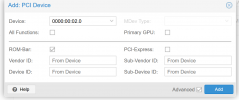
why i can not use the mDev funtion , somthing wrong for my proxmox setting or bios setting or hardware problem ?
Last edited:

