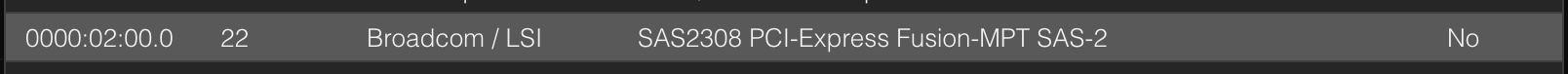Hi Evryone.
I got a Dell R720 with a H710 HBA on IT Mode.
I installed Proxmox on an SSD that's connected to the SATA port used by the DVD drive (basically moved the DVD drive out and replaced it with a SATA Caddy)
The plan is to run TrueNAS Scale and have access to all the drives on the H710 on IT mode be controlled by TrueNAS.
I found some guides and managed to get IMMOU turned on. The next step was to add the H710 as hardware to the truenas VM. However I do not see the H710 on the list, I can see the Intel AHCI Controller, but not the H710. What am I doing wrong?
Thank you for the help!
I got a Dell R720 with a H710 HBA on IT Mode.
I installed Proxmox on an SSD that's connected to the SATA port used by the DVD drive (basically moved the DVD drive out and replaced it with a SATA Caddy)
The plan is to run TrueNAS Scale and have access to all the drives on the H710 on IT mode be controlled by TrueNAS.
I found some guides and managed to get IMMOU turned on. The next step was to add the H710 as hardware to the truenas VM. However I do not see the H710 on the list, I can see the Intel AHCI Controller, but not the H710. What am I doing wrong?
Thank you for the help!