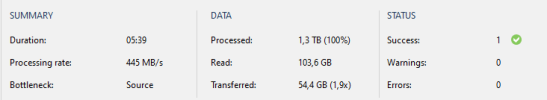Hi,
I was wondering if there is a way to get a backup report like veeam where you can have a report on a pool or even better globally on the total volume of data uploaded on the PBS server.
I found a way to have it per VM on the PBS interface but i can't find any more general view.
I'm asking that because we are looking to rent a S3 compatible storage (we are planning on using the upcoming tape backup to S3 to sync all our backups to a bucket). I was taking with their support and they asked me what volume of data we are uploading each day on our server. I'm currently not able to answer this question without looking in each individual jobs and adding them up.
It would be nice to have a more general view on the backups and to see globally what happened, how much more space has been used or freed on the datastores, an average on network usage ...
I was wondering if there is a way to get a backup report like veeam where you can have a report on a pool or even better globally on the total volume of data uploaded on the PBS server.
I found a way to have it per VM on the PBS interface but i can't find any more general view.
I'm asking that because we are looking to rent a S3 compatible storage (we are planning on using the upcoming tape backup to S3 to sync all our backups to a bucket). I was taking with their support and they asked me what volume of data we are uploading each day on our server. I'm currently not able to answer this question without looking in each individual jobs and adding them up.
It would be nice to have a more general view on the backups and to see globally what happened, how much more space has been used or freed on the datastores, an average on network usage ...