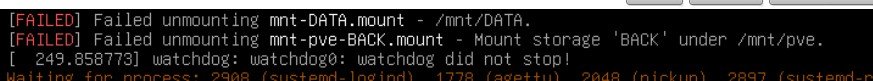Hello, when I installed proxmox, I mounted the disk that I use for backups from the command line and not from the web interface.
Tt works without problems except that when I turn off my server the error seen in the image appears, any advice?
Thank you
Tt works without problems except that when I turn off my server the error seen in the image appears, any advice?
Thank you