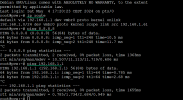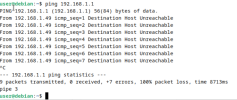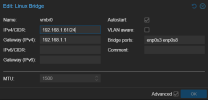I'm having a problem with Proxmox, more specifically with my Debian virtual machines not having access to the Internet. I verified that Proxmox can ping to 8.8.8.8 as well as the gateway, and everything seems to be working fine there. However, when I launch a virtual machine, it cannot connect to the Internet.
Here is some additional information:
-I use Proxmox version 8.2.2
I would also like to point out that I am new to using Proxmox, so any additional explanations or instructions would be greatly appreciated.
Thank you for your understanding and help!
Thank you in advance for your assistance!
Here is some additional information:
-I use Proxmox version 8.2.2
cat /etc/resolv.confsearch homenameserver 192.168.1.1root@pve:~# cat /etc/network/interfacesauto loiface lo inet loopbackauto enp0s3iface enp0s3 inet manualauto vmbr0iface vmbr0 inet static address 192.168.1.61/24 gateway 192.168.1.1 bridge-ports enp0s3 bridge-stp off bridge-fd 0source /etc/network/interfaces.d/*I would also like to point out that I am new to using Proxmox, so any additional explanations or instructions would be greatly appreciated.
Thank you for your understanding and help!
Thank you in advance for your assistance!
Attachments
Last edited: