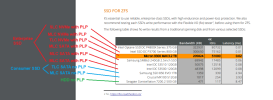Hi All,
Apologies this seems to be a question that comes up a bit, but I wanted to ask about using consumer grade SSD's in a ZFS mirror for home use. In my case I have a spinning disk setup with two 16TB drives in a ZFS mirror arrangement. This seems to work well except that as it is spinning disks the speed leaves a bit to be desired.
I am thinking of possibly having another ZFS mirror of a smaller capacity for the stuff I am currently working on (things like photos I might be editing and the likes) where the speed can be much greater than the spinning disks. I am not a professional photographer so I don't think there would be massive file turnover, but I might have 10 - 100GB each time, and every few weeks (at most) I would be putting these on the SSD.
I see that SSD's can be worn out fairly quickly by ZFS, but I am wondering how much background file movement actually takes place with ZFS that would actually wear them out in a mirror arrangement if I am just uploading files whilst I am working on them, leaving them there for a few months, and then after that moving them to the spinning disk / archive storage.
The server I have is fairly old, so doesn't support NVME, but looks like I could get away with some SSD disks, I am just not sure in my use case if I am wasting my time and they are going to have a very short life (in which case its not worth it). Because its for personal use I am trying to keep costs lower and was looking at something like the Crucial BX500 if it makes sense to use SSD's like this in a ZFS mirror.
I prefer the mirror just for data redundancy sake, I also have off-site backups running but its far easier to get the data from the server than it is to re-download it from cloud backups.
Many thanks!
Apologies this seems to be a question that comes up a bit, but I wanted to ask about using consumer grade SSD's in a ZFS mirror for home use. In my case I have a spinning disk setup with two 16TB drives in a ZFS mirror arrangement. This seems to work well except that as it is spinning disks the speed leaves a bit to be desired.
I am thinking of possibly having another ZFS mirror of a smaller capacity for the stuff I am currently working on (things like photos I might be editing and the likes) where the speed can be much greater than the spinning disks. I am not a professional photographer so I don't think there would be massive file turnover, but I might have 10 - 100GB each time, and every few weeks (at most) I would be putting these on the SSD.
I see that SSD's can be worn out fairly quickly by ZFS, but I am wondering how much background file movement actually takes place with ZFS that would actually wear them out in a mirror arrangement if I am just uploading files whilst I am working on them, leaving them there for a few months, and then after that moving them to the spinning disk / archive storage.
The server I have is fairly old, so doesn't support NVME, but looks like I could get away with some SSD disks, I am just not sure in my use case if I am wasting my time and they are going to have a very short life (in which case its not worth it). Because its for personal use I am trying to keep costs lower and was looking at something like the Crucial BX500 if it makes sense to use SSD's like this in a ZFS mirror.
I prefer the mirror just for data redundancy sake, I also have off-site backups running but its far easier to get the data from the server than it is to re-download it from cloud backups.
Many thanks!