Hello everyone! I currently have my Proxmox environment on a Dell server blade and I want to have a backup solution just incase things go south and so I made the last bay of drives non RAID and one of those disk is a 8tb HHD that I wanted to use for backups of the VMs. What I found is that when I try to save a backup to it, Proxmox wont let me select it. It is showing up as a drive and I can provision it to be a directory but im not really sure how to or what to convert it to where I can use that drive as an option for backups. Any suggestions? Thank you!
Backup to non-RAID disk
- Thread starter computermaster25
- Start date
You are using an out of date browser. It may not display this or other websites correctly.
You should upgrade or use an alternative browser.
You should upgrade or use an alternative browser.
Are you talking about VZDump or PBS? I guess VZDump?
PVE won't let you create/partition a disk as a directory storage if that disk is already partitioned. You will have to wipe it first in case its factory-formated. If it is already formated and you don'T want to wipe it you will have to mount it manually via CLI and then add a new directory storage at "Datacenter -> Storage -> Add -> Directory (which is different to YoureNode -> Disks -> Directory -> Create). You also have to set the content type to "VZDump Backups" or PVE won'T let you use it for storing backups.
PVE won't let you create/partition a disk as a directory storage if that disk is already partitioned. You will have to wipe it first in case its factory-formated. If it is already formated and you don'T want to wipe it you will have to mount it manually via CLI and then add a new directory storage at "Datacenter -> Storage -> Add -> Directory (which is different to YoureNode -> Disks -> Directory -> Create). You also have to set the content type to "VZDump Backups" or PVE won'T let you use it for storing backups.
Its showing the Hard drive as /dev/sda but I cant seem to create anything in that as a directory im sure im doing something wrong. Thank you!
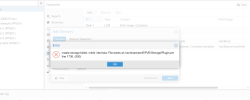
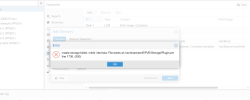
Are you talking about VZDump or PBS? I guess VZDump?
PVE won't let you create/partition a disk as a directory storage if that disk is already partitioned. You will have to wipe it first in case its factory-formated. If it is already formated and you don'T want to wipe it you will have to mount it manually via CLI and then add a new directory storage at "Datacenter -> Storage -> Add -> Directory (which is different to YoureNode -> Disks -> Directory -> Create). You also have to set the content type to "VZDump Backups" or PVE won'T let you use it for storing backups.
Last edited:
From your screenshot, it looks like you are trying to create the Directory storage directly into the drive in path /dev/sda. It needs a mount point as @Dunuin already pointed out.
Mount the 8TB drive say in /mnt/backupdrv. Then add the storage via Storage using /mnt/backupdrv as path/target. Don't forget to select Backup as Content type as well.
Mount the 8TB drive say in /mnt/backupdrv. Then add the storage via Storage using /mnt/backupdrv as path/target. Don't forget to select Backup as Content type as well.
So I need to do a mkdir /mnt/backupdrv as a mount point and have the drive point to that directory is that correct? Sorry a little confused. The drive is completely wiped by the way. Thanks so much for your help!From your screenshot, it looks like you are trying to create the Directory storage directly into the drive in path /dev/sda. It needs a mount point as @Dunuin already pointed out.
Mount the 8TB drive say in /mnt/backupdrv. Then add the storage via Storage using /mnt/backupdrv as path/target. Don't forget to select Backup as Content type as well.
That is correct. Create a directory: mkdir -p /mnt/backupdrv. Put a file system on the drive and mount.So I need to do a mkdir /mnt/backupdrv as a mount point and have the drive point to that directory is that correct? Sorry a little confused. The drive is completely wiped by the way. Thanks so much for your help!
Got it. Thanks so much!!That is correct. Create a directory: mkdir -p /mnt/backupdrv. Put a file system on the drive and mount.
Then create a Directory storage via "YourNodeName -> Disks -> Directory -> Create: Directory" and it will do the partitioning, formating, mounting and adding the storage for you.The drive is completely wiped by the way.

