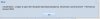Hallo,
I have two test machines, yesterday I've been experimenting with the cluster function first and I have it installed as described in the wiki.
Now I see that this is a bit too high for me.
One of the two hosts also serves as a workstation with the KDE GUI, I got a conflict here with the Network Manager, which I then uninstalled.
Then after I have other error messages Web-based Management 2.0 (Data error...), I've tried one node to remove and install it again.
Now, after a reboot of both hosts I have the two nodes on the other machine in the Web-Management, but also not working ...
Among others cman is not starting on the workstation:
Please HELP! I decided that I need NO cluster!
But how can I uninstall cleanly again?
One host is currently still without VMs (I wanted to migrate per cluster ;-) and the other host already (here's my Zentyal Linux file- and user-server)
I do not want to reinstall from scratch ...
Regards,
maxprox
Code:
pve-manager: 2.0-7 (pve-manager/2.0/de5d8ab1)
running kernel: 2.6.32-6-pve
proxmox-ve-2.6.32: 2.0-46
pve-kernel-2.6.32-6-pve: 2.6.32-46
lvm2: 2.02.86-1pve1
clvm: 2.02.86-1pve1
corosync-pve: 1.4.1-1
openais-pve: 1.1.4-1
libqb: 0.5.1-1
redhat-cluster-pve: 3.1.7-1
pve-cluster: 1.0-9
qemu-server: 2.0-2
pve-firmware: 1.0-13
libpve-common-perl: 1.0-6
libpve-access-control: 1.0-1
libpve-storage-perl: 2.0-4
vncterm: 1.0-2
vzctl: 3.0.29-3pve2
vzdump: 1.2.6-1
vzprocps: 2.0.11-2
vzquota: 3.0.12-3
pve-qemu-kvm: 0.15.0-1
ksm-control-daemon: 1.1-1
root@fcprox02:~#Now I see that this is a bit too high for me.
One of the two hosts also serves as a workstation with the KDE GUI, I got a conflict here with the Network Manager, which I then uninstalled.
Then after I have other error messages Web-based Management 2.0 (Data error...), I've tried one node to remove and install it again.
Now, after a reboot of both hosts I have the two nodes on the other machine in the Web-Management, but also not working ...
Among others cman is not starting on the workstation:
Code:
root@fcprox02:~# /etc/init.d/cman restart
Stopping cluster:
Leaving fence domain... [ OK ]
Stopping dlm_controld... [ OK ]
Stopping fenced... [ OK ]
Stopping cman... [ OK ]
Unloading kernel modules... [ OK ]
Unmounting configfs... [ OK ]
Starting cluster:
Checking if cluster has been disabled at boot... [ OK ]
Checking Network Manager... [ OK ]
Global setup... [ OK ]
Loading kernel modules... [ OK ]
Mounting configfs... [ OK ]
Starting cman... Cannot find node name in cluster.conf
Unable to get the configuration
Cannot find node name in cluster.conf
cman_tool: corosync daemon didn't start Check cluster logs for details
[FAILED]
root@fcprox02:~# less /var/log/cluster .....Please HELP! I decided that I need NO cluster!
But how can I uninstall cleanly again?
One host is currently still without VMs (I wanted to migrate per cluster ;-) and the other host already (here's my Zentyal Linux file- and user-server)
I do not want to reinstall from scratch ...
Regards,
maxprox
Last edited: