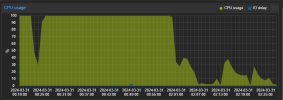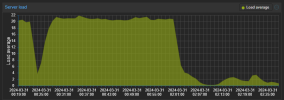Hello all.
I did an upgrade and rebooted my proxmox server today. Since then my CPU is ramped up to 100%, fans are howling and some services are failing to start...
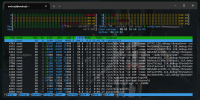
Packages upgraded today:

Please don't hesitate to ask for more information.
Thanks in advance for all help provided.
Kindest regards.
AndrzejL
I did an upgrade and rebooted my proxmox server today. Since then my CPU is ramped up to 100%, fans are howling and some services are failing to start...
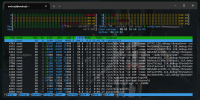
Code:
System:
Host: andrzejl Kernel: 6.5.13-3-pve arch: x86_64 bits: 64 compiler: gcc v: 12.2.0
Console: pty pts/1 Distro: Debian GNU/Linux 12 (bookworm)
Machine:
Type: Desktop System: Dell product: OptiPlex 990 v: 01 serial: CKTMF2S Chassis: type: 15
serial: CKTMF2S
Mobo: Dell model: 0D6H9T v: A03 serial: /CKTMF2S/CN7220027L01RN/ BIOS: Dell v: A24
date: 07/02/2018
Battery:
Message: No system battery data found. Is one present?
Memory:
RAM: total: 31.22 GiB used: 21.41 GiB (68.6%)
Array-1: capacity: 32 GiB slots: 4 EC: None max-module-size: 8 GiB note: est.
Device-1: ChannelA-DIMM0 type: DDR3 detail: synchronous size: 8 GiB speed: 1333 MT/s
volts: N/A width (bits): data: 64 total: 64 manufacturer: TeamGroup part-no: TIMETEC-UD3-1333
serial: 0000E3C2
Device-2: ChannelA-DIMM1 type: DDR3 detail: synchronous size: 8 GiB speed: 1333 MT/s
volts: N/A width (bits): data: 64 total: 64 manufacturer: Hynix/Hyundai
part-no: HMT41GU6MFR8C-PB serial: 3040456E
Device-3: ChannelB-DIMM0 type: DDR3 detail: synchronous size: 8 GiB speed: 1333 MT/s
volts: N/A width (bits): data: 64 total: 64 manufacturer: TeamGroup part-no: TIMETEC-UD3-1333
serial: 0000E3B1
Device-4: ChannelB-DIMM1 type: DDR3 detail: synchronous size: 8 GiB speed: 1333 MT/s
volts: N/A width (bits): data: 64 total: 64 manufacturer: Hynix/Hyundai
part-no: HMT41GU6MFR8C-PB serial: 00A15177
CPU:
Info: quad core model: Intel Core i7-2600 bits: 64 type: MT MCP smt: enabled arch: Sandy Bridge
rev: 7 cache: L1: 256 KiB L2: 1024 KiB L3: 8 MiB
Speed (MHz): avg: 3088 high: 3746 min/max: 1600/3800 volts: 0.0 V ext-clock: 100 MHz cores:
1: 2979 2: 3682 3: 3746 4: 2659 5: 2698 6: 2336 7: 2951 8: 3660 bogomips: 54278
Flags: acpi aes aperfmperf apic arat arch_perfmon avx bts clflush cmov constant_tsc cpuid
cx16 cx8 de ds_cpl dtes64 dtherm dts epb ept est flexpriority fpu fxsr ht ibpb ibrs ida
lahf_lm lm mca mce mmx monitor msr mtrr nonstop_tsc nopl nx pae pat pbe pcid pclmulqdq pdcm
pebs pge pln pni popcnt pse pse36 pti pts rdtscp rep_good sep smx sse sse2 sse4_1 sse4_2
ssse3 stibp syscall tm tm2 tpr_shadow tsc tsc_deadline_timer vme vmx vnmi vpid x2apic xsave
xsaveopt xtopology xtpr
Graphics:
Device-1: Intel 2nd Generation Core Processor Family Integrated Graphics vendor: Dell
driver: i915 v: kernel arch: Gen-6 ports: active: none empty: DP-1,HDMI-A-1,VGA-1
bus-ID: 00:02.0 chip-ID: 8086:0102 class-ID: 0300
Display: server: No display server data found. Headless machine? tty: 120x80
API: OpenGL Message: GL data unavailable in console for root.
Audio:
Device-1: Intel 6 Series/C200 Series Family High Definition Audio vendor: Dell 6
driver: snd_hda_intel v: kernel bus-ID: 00:1b.0 chip-ID: 8086:1c20 class-ID: 0403
API: ALSA v: k6.5.13-3-pve status: kernel-api
Code:
root@andrzejl:~# pveversion
pve-manager/8.1.10/4b06efb5db453f29 (running kernel: 6.5.13-3-pve)
Code:
root@andrzejl:~# lsb_release -a
No LSB modules are available.
Distributor ID: Debian
Description: Debian GNU/Linux 12 (bookworm)
Release: 12
Codename: bookworm
root@andrzejl:~#Packages upgraded today:
Code:
2024-03-30 21:34:32 status half-installed python3-pyvmomi:all 6.7.1-4.1
2024-03-30 21:34:32 status half-installed libpve-access-control:all 8.1.2
2024-03-30 21:34:32 status half-installed libpve-apiclient-perl:all 3.3.1
2024-03-30 21:34:32 status half-installed proxmox-backup-client:amd64 3.1.4-1
2024-03-30 21:34:32 status half-installed proxmox-backup-file-restore:amd64 3.1.4-1
2024-03-30 21:34:32 status half-installed libpve-http-server-perl:all 5.0.5
2024-03-30 21:34:33 status half-installed libpve-storage-perl:all 8.1.0
2024-03-30 21:34:33 status half-installed proxmox-widget-toolkit:all 4.1.4
2024-03-30 21:34:33 status half-installed pve-docs:all 8.1.4
2024-03-30 21:34:33 status half-installed pve-manager:amd64 8.1.5
2024-03-30 21:34:34 status half-installed libpve-network-perl:all 0.9.5
2024-03-30 21:34:34 status half-installed pve-esxi-import-tools:amd64 0.6.0
2024-03-30 21:34:34 status installed proxmox-backup-file-restore:amd64 3.1.5-1
2024-03-30 21:34:34 status installed proxmox-widget-toolkit:all 4.1.5
2024-03-30 21:34:34 status installed libpve-network-perl:all 0.9.6
2024-03-30 21:34:34 status installed pve-docs:all 8.1.5
2024-03-30 21:34:34 status installed python3-pyvmomi:all 6.7.1-4.1
2024-03-30 21:34:34 status installed libpve-apiclient-perl:all 3.3.2
2024-03-30 21:34:34 status installed proxmox-backup-client:amd64 3.1.5-1
2024-03-30 21:34:34 status installed libpve-access-control:all 8.1.3
2024-03-30 21:34:34 status installed libpve-http-server-perl:all 5.0.6
2024-03-30 21:34:34 status installed pve-esxi-import-tools:amd64 0.6.0
2024-03-30 21:34:34 status installed libpve-storage-perl:all 8.1.4
2024-03-30 21:34:41 status installed pve-manager:amd64 8.1.10
2024-03-30 21:34:47 status installed pve-ha-manager:amd64 4.0.3
2024-03-30 21:34:48 status installed man-db:amd64 2.11.2-2
Code:
root@andrzejl:~# systemctl list-units --failed
UNIT LOAD ACTIVE SUB DESCRIPTION
● atop-rotate.service loaded failed failed Restart atop daemon to rotate logs
● atop.service loaded failed failed Atop advanced performance monitor
● dpkg-db-backup.service loaded failed failed Daily dpkg database backup service
● logrotate.service loaded failed failed Rotate log files
LOAD = Reflects whether the unit definition was properly loaded.
ACTIVE = The high-level unit activation state, i.e. generalization of SUB.
SUB = The low-level unit activation state, values depend on unit type.
4 loaded units listed.
Code:
journalctl -xeu SERVICENAME.service
Code:
Mar 31 00:59:30 andrzejl systemd[1]: Failed to start logrotate.service - Rotate log files.
░░ Subject: A start job for unit logrotate.service has failed
░░ Defined-By: systemd
░░ Support: https://www.debian.org/support
░░
░░ A start job for unit logrotate.service has finished with a failure.
░░
░░ The job identifier is 143587463 and the job result is failed.
Mar 31 00:59:30 andrzejl systemd[1]: logrotate.service: Start request repeated too quickly.
Mar 31 00:59:30 andrzejl systemd[1]: logrotate.service: Failed with result 'start-limit-hit'.
░░ Subject: Unit failed
░░ Defined-By: systemd
░░ Support: https://www.debian.org/support
░░
░░ The unit logrotate.service has entered the 'failed' state with result 'start-limit-hit'.
Mar 31 00:59:30 andrzejl systemd[1]: Failed to start logrotate.service - Rotate log files.
░░ Subject: A start job for unit logrotate.service has failed
░░ Defined-By: systemd
░░ Support: https://www.debian.org/support
░░
░░ A start job for unit logrotate.service has finished with a failure.
░░
░░ The job identifier is 143587635 and the job result is failed.
lines 4925-5003/5003 (END)
Code:
Mar 31 00:59:59 andrzejl systemd[1]: Failed to start dpkg-db-backup.service - Daily dpkg database backup service.
░░ Subject: A start job for unit dpkg-db-backup.service has failed
░░ Defined-By: systemd
░░ Support: https://www.debian.org/support
░░
░░ A start job for unit dpkg-db-backup.service has finished with a failure.
░░
░░ The job identifier is 145500720 and the job result is failed.
Mar 31 00:59:59 andrzejl systemd[1]: Failed to start dpkg-db-backup.service - Daily dpkg database backup service.
░░ Subject: A start job for unit dpkg-db-backup.service has failed
░░ Defined-By: systemd
░░ Support: https://www.debian.org/support
░░
░░ A start job for unit dpkg-db-backup.service has finished with a failure.
░░
░░ The job identifier is 145500892 and the job result is failed.
Mar 31 02:00:00 andrzejl systemd[1]: Failed to start dpkg-db-backup.service - Daily dpkg database backup service.
░░ Subject: A start job for unit dpkg-db-backup.service has failed
░░ Defined-By: systemd
░░ Support: https://www.debian.org/support
░░
░░ A start job for unit dpkg-db-backup.service has finished with a failure.
░░
░░ The job identifier is 145501236 and the job result is failed.
lines 5400-5478/5478 (END)
Code:
Mar 31 00:23:22 andrzejl systemd[1]: Stopped atop.service - Atop advanced performance monitor.
░░ Subject: A stop job for unit atop.service has finished
░░ Defined-By: systemd
░░ Support: https://www.debian.org/support
░░
░░ A stop job for unit atop.service has finished.
░░
░░ The job identifier is 3140 and the job result is done.
Mar 31 00:23:22 andrzejl systemd[1]: atop.service: Start request repeated too quickly.
Mar 31 00:23:22 andrzejl systemd[1]: atop.service: Failed with result 'signal'.
░░ Subject: Unit failed
░░ Defined-By: systemd
░░ Support: https://www.debian.org/support
░░
░░ The unit atop.service has entered the 'failed' state with result 'signal'.
Mar 31 00:23:22 andrzejl systemd[1]: Failed to start atop.service - Atop advanced performance monitor.
░░ Subject: A start job for unit atop.service has failed
░░ Defined-By: systemd
░░ Support: https://www.debian.org/support
░░
░░ A start job for unit atop.service has finished with a failure.
░░
░░ The job identifier is 3140 and the job result is failed.
lines 159-237/237 (END)
Code:
Mar 31 00:59:59 andrzejl systemd[1]: Failed to start atop-rotate.service - Restart atop daemon to rotate logs.
░░ Subject: A start job for unit atop-rotate.service has failed
░░ Defined-By: systemd
░░ Support: https://www.debian.org/support
░░
░░ A start job for unit atop-rotate.service has finished with a failure.
░░
░░ The job identifier is 145500634 and the job result is failed.
Mar 31 00:59:59 andrzejl systemd[1]: Failed to start atop-rotate.service - Restart atop daemon to rotate logs.
░░ Subject: A start job for unit atop-rotate.service has failed
░░ Defined-By: systemd
░░ Support: https://www.debian.org/support
░░
░░ A start job for unit atop-rotate.service has finished with a failure.
░░
░░ The job identifier is 145501064 and the job result is failed.
Mar 31 02:00:00 andrzejl systemd[1]: Failed to start atop-rotate.service - Restart atop daemon to rotate logs.
░░ Subject: A start job for unit atop-rotate.service has failed
░░ Defined-By: systemd
░░ Support: https://www.debian.org/support
░░
░░ A start job for unit atop-rotate.service has finished with a failure.
░░
░░ The job identifier is 145501150 and the job result is failed.
lines 5400-5478/5478 (END)
Code:
root@andrzejl:~# journalctl -b -l -x --no-pager -p 3 > wc.txt
root@andrzejl:~# grep ' Failed to start' ./wc.txt > wc-failedline.txt
root@andrzejl:~# wc -l ./wc-failedline.txt
947587 ./wc-failedline.txt
root@andrzejl:~# du -h ./wc.txt
370M ./wc.txt
root@andrzejl:~#Please don't hesitate to ask for more information.
Thanks in advance for all help provided.
Kindest regards.
AndrzejL
Last edited: