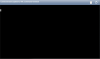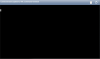Where did you get the image? Looks like the suboptimal image I used last week. I had a similar problem and I fixed it using sysvinit (IIRC). Could you please add the output of dpkg --get-selections from inside the vm?
BTW: You also need to generate a edcsa key (error message while starting ssh)
I downloaded the image from:
https://openvz.org/Download/template/precreated
dpkg --get-selections:
root@deb7:/# dpkg --get-selections
adduser install
apache2 install
apache2-doc install
apache2-mpm-prefork install
apache2-utils install
apache2.2-bin install
apache2.2-common install
apt install
apt-utils install
base-files install
base-passwd install
bash install
bind9 install
bind9-host install
bind9utils install
binutils install
bsd-mailx install
bsdmainutils install
bsdutils install
bzip2 install
ca-certificates install
cifs-utils install
console-common install
console-data install
coreutils install
cpio install
cracklib-runtime install
cron install
dash install
db-util install
db5.1-util install
debconf install
debconf-i18n install
debconf-utils install
debian-archive-keyring install
debian-keyring install
debianutils install
dialog install
diffutils install
dpkg install
dselect install
e2fslibs:amd64 install
ed install
expat install
fetchmail install
file install
findutils install
finger install
fontconfig install
fontconfig-config install
fonts-freefont-ttf install
ftp install
gawk install
gcc-4.7-base:amd64 install
gettext install
gettext-base install
gnupg install
gpgv install
grep install
groff-base install
gzip install
hostname install
ifupdown install
info install
initramfs-tools install
initscripts install
insserv install
install-info install
iproute install
iptables install
iputils-arping install
iputils-ping install
iputils-tracepath install
isc-dhcp-client install
isc-dhcp-common install
kbd install
klibc-utils install
kmod install
ldap-utils install
less install
libacl1:amd64 install
libapr1 install
libaprutil1 install
libaprutil1-dbd-sqlite3 install
libaprutil1-ldap install
libapt-inst1.5:amd64 install
libapt-pkg4.12:amd64 install
libasprintf0c2:amd64 install
libattr1:amd64 install
libavahi-client3:amd64 install
libavahi-common-data:amd64 install
libavahi-common3:amd64 install
libbind9-80 install
libblkid1:amd64 install
libbsd0:amd64 install
libbz2-1.0:amd64 install
libc-bin install
libc6:amd64 install
libcap2:amd64 install
libclass-isa-perl install
libcomerr2:amd64 install
libcrack2 install
libcroco3:amd64 install
libcups2:amd64 install
libdb5.1:amd64 install
libdbus-1-3:amd64 install
libdns88 install
libdrm-intel1:amd64 install
libdrm-radeon1:amd64 install
libdrm2:amd64 install
libedit2:amd64 install
libelf1 install
libexpat1:amd64 install
libffi5:amd64 install
libfile-copy-recursive-perl install
libfontconfig1:amd64 install
libfreetype6:amd64 install
libgcc1:amd64 install
libgcrypt11:amd64 install
libgdbm3:amd64 install
libgeoip1 install
libgettextpo0:amd64 install
libglib2.0-0:amd64 install
libgnutls26:amd64 install
libgomp1:amd64 install
libgpg-error0:amd64 install
libgpm2:amd64 install
libgssapi-krb5-2:amd64 install
libgssglue1:amd64 install
libidn11:amd64 install
libisc84 install
libisccc80 install
libisccfg82 install
libjson0:amd64 install
libk5crypto3:amd64 install
libkeyutils1:amd64 install
libklibc install
libkmod2:amd64 install
libkrb5-3:amd64 install
libkrb5support0:amd64 install
libldap-2.4-2:amd64 install
liblocale-gettext-perl install
liblockfile-bin install
liblockfile1:amd64 install
libltdl7:amd64 install
liblwres80 install
liblzma5:amd64 install
libmagic1:amd64 install
libmount1 install
libncurses5:amd64 install
libncursesw5:amd64 install
libnfnetlink0 install
libnih-dbus1 install
libnih1 install
libnl-3-200:amd64 install
libnl-genl-3-200:amd64 install
libodbc1:amd64 install
libp11-kit0:amd64 install
libpam-modules:amd64 install
libpam-modules-bin install
libpam-runtime install
libpam0g:amd64 install
libpaper1:amd64 install
libpcap0.8:amd64 install
libpciaccess0:amd64 install
libpcre3:amd64 install
libperl5.14 install
libpipeline1:amd64 install
libpng12-0:amd64 install
libpopt0:amd64 install
libprocps0:amd64 install
libreadline6:amd64 install
libsasl2-2:amd64 install
libselinux1:amd64 install
libsemanage-common install
libsemanage1:amd64 install
libsensors4:amd64 install
libsepol1:amd64 install
libsigsegv2 install
libslang2:amd64 install
libsnmp-base install
libsnmp15 install
libsqlite3-0:amd64 install
libssl1.0.0:amd64 install
libstdc++6:amd64 install
libswitch-perl install
libsysfs2:amd64 install
libtalloc2:amd64 install
libtasn1-3:amd64 install
libtdb1:amd64 install
libtext-charwidth-perl install
libtext-iconv-perl install
libtext-wrapi18n-perl install
libtinfo5:amd64 install
libtirpc1:amd64 install
libudev0:amd64 install
libunistring0:amd64 install
libusb-0.1-4:amd64 install
libustr-1.0-1:amd64 install
libuuid1:amd64 install
libwbclient0:amd64 install
libwrap0:amd64 install
libxml2:amd64 install
locales install
locales-all install
login install
logrotate install
lsb-base install
lsb-release install
lsof install
lynx install
lynx-cur install
lzma install
m4 install
make install
makedev install
man-db install
manpages install
memtester install
mime-support install
mktemp install
mlocate install
module-init-tools install
mount install
mountall install
mtools install
multiarch-support install
ncurses-base install
ncurses-bin install
ncurses-term install
net-tools install
netbase install
odbcinst install
odbcinst1debian2:amd64 install
openssh-blacklist install
openssh-client install
openssh-server install
openssl install
openssl-blacklist install
passwd install
perl install
perl-base install
perl-modules install
plymouth install
procinfo install
procmail install
procps install
psmisc install
psutils install
pwgen install
python install
python-minimal install
python2.7 install
python2.7-minimal install
quota install
readline-common install
rmail install
rpcbind install
rsync install
rsyslog install
samba install
samba-common install
sasl2-bin install
screen install
sed install
sendmail install
sendmail-base install
sendmail-bin install
sendmail-cf install
sendmail-doc install
sensible-mda install
sensible-utils install
sharutils install
snmp install
ssl-cert install
sudo install
syslinux install
syslinux-common install
sysv-rc install
sysvinit-utils install
tar install
tcpdump install
tcsh install
telnet install
tofrodos install
traceroute install
ttf-dejavu install
ttf-dejavu-core install
ttf-dejavu-extra install
ttf-freefont install
tzdata install
ucf install
udev install
unixodbc install
unzip install
update-inetd install
upstart install
util-linux install
uuid-runtime install
vim install
vim-common install
vim-runtime install
wget install
whois install
wide-dhcpv6-client install
xinetd install
xz-utils install
zlib1g:amd64 install