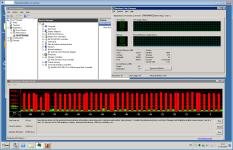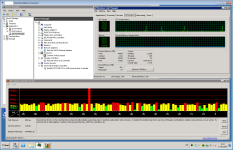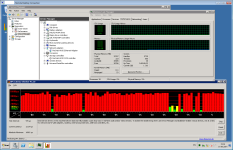Hi all!
Long time 1.9 version was satisfy performing for VM virtualisation around 10 VM (some Linux Ubuntu 10/12) other Windows (XP, 2003, 2008, 2008 R2).
Faced with difficulties to get up windows 2012 R2 on proxmox 1.9. Got to know then easiest way - upgrade to 3.x.
Also got information on this forum that better option is 3.2 version (no problems with backup as it was with 3.1).
The way of upgrade:
- Install on new clear SSD from latest ISO Proxmox 3.2 (old disk removed from the system)
- recreate new config file in /etc/pve/nodes/pro/qemu-server from old conf files
- setup as before all vmbr's
- config same backup place
Starting all VMs was successfull (Linux and Widows). The only problems was with windows 2008 R2 Enterprise.
3 of them did some drivers renew (COM, CPU, other) and after that started normally.
1 of them didn't start in any way. After researching found two courses:
args: -no-hpet -no-kvm-pit-reinjection - shouldn't be used
and
cpu type coundn't be win7/2008r2 nor 2008, only started with some xp/2003 or Linux 3.X/2.6 Kernel .
During working those 4 VM (win2008 r2) got significant performance regression. All have terminal server role.
Slow windows switching, long opening files.
=============
Currently what I have.
I used all performance tricks:
tablet: 0
scsihw: virtio-scsi-pci
args: -no-hpet -no-kvm-pit-reinjection (yes and no)
tried E1000 and IDE
Then I've reinstalled Proxmox 3.1 and test all once again.
I did almost all tests with different Virtio drivers combination.
I'm testing with DPC latency checker. It shows exactly when responce of system is not acceptable.
1) Chart of one Windows 2008 R2 Standart (Domain Controller) hasn't impacted after upgrade :
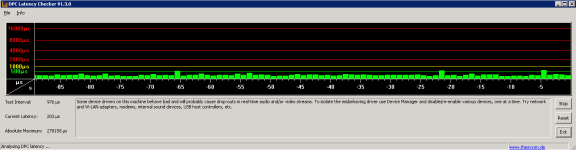
Using virtio 0.1-65. No nigh load. No change after restarting VM.
2) Chart of problematic Windows 2008 R2 Enterprise (terminal server, virtio).
Just after start:
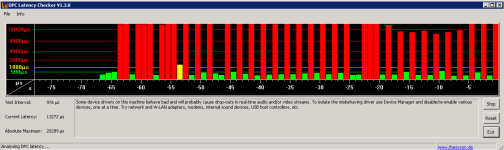
During no load:
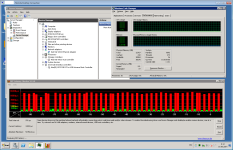
Under regular load:
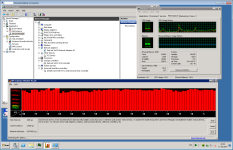
Same with E1000 under load:
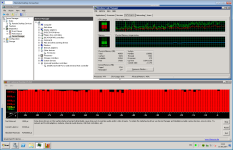
System responce very poor for users activity. VM CPU showing 40-70%, Proxmox shows 60-100% of CPU using.
All others VM with windows XP, 2003, 2008 have nice charts and performance, but non of them have terminal role.
Pveverion:
proxmox-ve-2.6.32: 3.1-109 (running kernel: 2.6.32-23-pve)
pve-manager: 3.1-3 (running version: 3.1-3/dc0e9b0e)
pve-kernel-2.6.32-23-pve: 2.6.32-109
lvm2: 2.02.98-pve4
clvm: 2.02.98-pve4
corosync-pve: 1.4.5-1
openais-pve: 1.1.4-3
libqb0: 0.11.1-2
redhat-cluster-pve: 3.2.0-2
resource-agents-pve: 3.9.2-4
fence-agents-pve: 4.0.0-1
pve-cluster: 3.0-7
qemu-server: 3.1-1
pve-firmware: 1.0-23
libpve-common-perl: 3.0-6
libpve-access-control: 3.0-6
libpve-storage-perl: 3.0-10
pve-libspice-server1: 0.12.4-1
vncterm: 1.1-4
vzctl: 4.0-1pve3
vzprocps: 2.0.11-2
vzquota: 3.1-2
pve-qemu-kvm: 1.4-17
ksm-control-daemon: 1.1-1
glusterfs-client: 3.4.0-2
Comeback to 1.9 didn't performed because needs in upgrade all 2008R2 to 2012R2. Rollback left for no chance to solve this issue.
Seems my issue is related to kernel versions or maybe some bios settings?
Has anybody faced with such difficulties?
Long time 1.9 version was satisfy performing for VM virtualisation around 10 VM (some Linux Ubuntu 10/12) other Windows (XP, 2003, 2008, 2008 R2).
Faced with difficulties to get up windows 2012 R2 on proxmox 1.9. Got to know then easiest way - upgrade to 3.x.
Also got information on this forum that better option is 3.2 version (no problems with backup as it was with 3.1).
The way of upgrade:
- Install on new clear SSD from latest ISO Proxmox 3.2 (old disk removed from the system)
- recreate new config file in /etc/pve/nodes/pro/qemu-server from old conf files
- setup as before all vmbr's
- config same backup place
Starting all VMs was successfull (Linux and Widows). The only problems was with windows 2008 R2 Enterprise.
3 of them did some drivers renew (COM, CPU, other) and after that started normally.
1 of them didn't start in any way. After researching found two courses:
args: -no-hpet -no-kvm-pit-reinjection - shouldn't be used
and
cpu type coundn't be win7/2008r2 nor 2008, only started with some xp/2003 or Linux 3.X/2.6 Kernel .
During working those 4 VM (win2008 r2) got significant performance regression. All have terminal server role.
Slow windows switching, long opening files.
=============
Currently what I have.
I used all performance tricks:
tablet: 0
scsihw: virtio-scsi-pci
args: -no-hpet -no-kvm-pit-reinjection (yes and no)
tried E1000 and IDE
Then I've reinstalled Proxmox 3.1 and test all once again.
I did almost all tests with different Virtio drivers combination.
I'm testing with DPC latency checker. It shows exactly when responce of system is not acceptable.
1) Chart of one Windows 2008 R2 Standart (Domain Controller) hasn't impacted after upgrade :
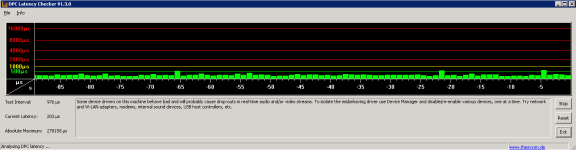
Using virtio 0.1-65. No nigh load. No change after restarting VM.
2) Chart of problematic Windows 2008 R2 Enterprise (terminal server, virtio).
Just after start:
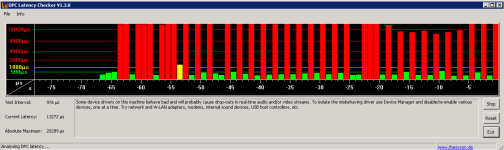
During no load:
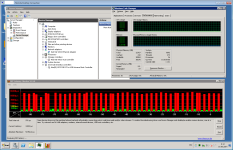
Under regular load:
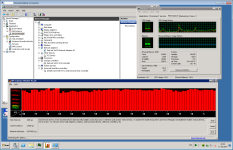
Same with E1000 under load:
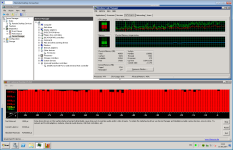
System responce very poor for users activity. VM CPU showing 40-70%, Proxmox shows 60-100% of CPU using.
All others VM with windows XP, 2003, 2008 have nice charts and performance, but non of them have terminal role.
Pveverion:
proxmox-ve-2.6.32: 3.1-109 (running kernel: 2.6.32-23-pve)
pve-manager: 3.1-3 (running version: 3.1-3/dc0e9b0e)
pve-kernel-2.6.32-23-pve: 2.6.32-109
lvm2: 2.02.98-pve4
clvm: 2.02.98-pve4
corosync-pve: 1.4.5-1
openais-pve: 1.1.4-3
libqb0: 0.11.1-2
redhat-cluster-pve: 3.2.0-2
resource-agents-pve: 3.9.2-4
fence-agents-pve: 4.0.0-1
pve-cluster: 3.0-7
qemu-server: 3.1-1
pve-firmware: 1.0-23
libpve-common-perl: 3.0-6
libpve-access-control: 3.0-6
libpve-storage-perl: 3.0-10
pve-libspice-server1: 0.12.4-1
vncterm: 1.1-4
vzctl: 4.0-1pve3
vzprocps: 2.0.11-2
vzquota: 3.1-2
pve-qemu-kvm: 1.4-17
ksm-control-daemon: 1.1-1
glusterfs-client: 3.4.0-2
Comeback to 1.9 didn't performed because needs in upgrade all 2008R2 to 2012R2. Rollback left for no chance to solve this issue.
Seems my issue is related to kernel versions or maybe some bios settings?
Has anybody faced with such difficulties?