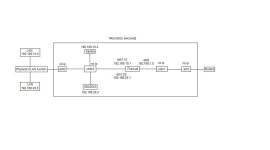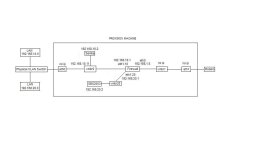Hi,
my actual network setup is as follows:
I want to install sbs2003 server and debian router/firewall on proxmox.
I know that bridges are like physical network switches and are attached to physical network cards and all VMs can share one bridge. But can you give me an idea how to setup this becouse it is hard to me to imagine this in virtual environment on one phisical proxmox host.
Please tell me if this is correct?
- 2 phisical interfaces
- eth0 - wan
VirtualMachine1:
- eth1 - bridege to Debian Box VM
- on debian box two virtual interfaces, one (eth0) is wan bridged to phisical eth1 and second (eth1) is vlan1 eth1.10 (vlan-raw-device eth1) and vlan2 eth1.20 (vlan-raw-device eth1)
and now I'm confused what to do with sbs2003 server VM
my actual network setup is as follows:
Code:
eth0 (wan)
|
Debian Box
|
eth1
|
---------------------------------
| |
iface eth1.10 iface eth1.20
vlan-raw-device eth1 vlan-raw-device eth1
| |
---------------------------------
|
VLAN SWITCH
| |
------------------ ---------------
vlan20 sbs2003 server network vlan10I want to install sbs2003 server and debian router/firewall on proxmox.
I know that bridges are like physical network switches and are attached to physical network cards and all VMs can share one bridge. But can you give me an idea how to setup this becouse it is hard to me to imagine this in virtual environment on one phisical proxmox host.
Please tell me if this is correct?
- 2 phisical interfaces
- eth0 - wan
VirtualMachine1:
- eth1 - bridege to Debian Box VM
- on debian box two virtual interfaces, one (eth0) is wan bridged to phisical eth1 and second (eth1) is vlan1 eth1.10 (vlan-raw-device eth1) and vlan2 eth1.20 (vlan-raw-device eth1)
and now I'm confused what to do with sbs2003 server VM
Last edited: