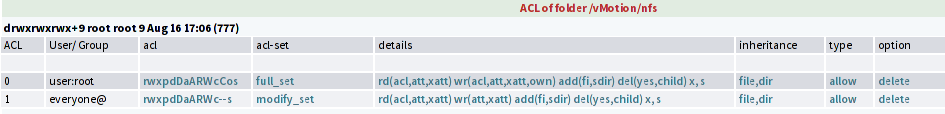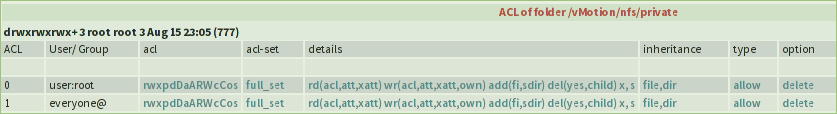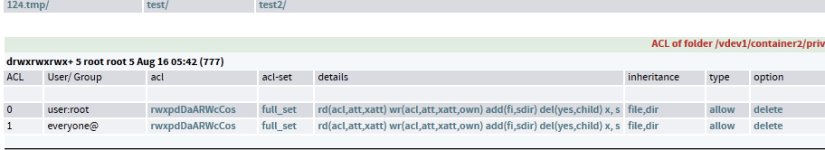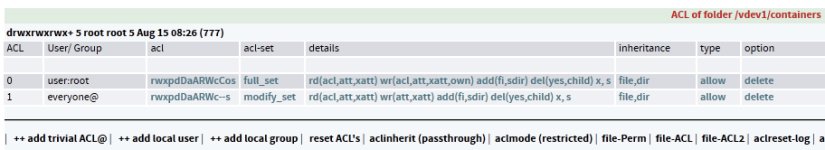I cannot create an OpenVZ Container within my NFS Store.
I have created several KVM's within the store without any problems.
My pveversion
The error code upon creation of the container using a template downloaded from the store
The permission errors repeat about a thousand times so I didn't paste them all.
The NFS share was setup by:
1. Create Pool using mirror
2. Extend pool using mirror
3. Create ZFS Filesystem
4. Under ZFS Filesystem turn "NFS" to "On"
That's all that was used for setup.
I have tried different acl hackings, but I have reverted all settings back to standard. Again, the NFS did properly mount into the Proxmox GUI.
Also,
I have created several KVM's within the store without any problems.
My pveversion
Code:
root@proxmox:/mnt/pve/containerNFS/private# pveversion -vpve-manager: 3.0-23 (pve-manager/3.0/957f0862)
running kernel: 2.6.32-22-pve
proxmox-ve-2.6.32: 3.0-107
pve-kernel-2.6.32-20-pve: 2.6.32-100
pve-kernel-2.6.32-22-pve: 2.6.32-107
lvm2: 2.02.95-pve3
clvm: 2.02.95-pve3
corosync-pve: 1.4.5-1
openais-pve: 1.1.4-3
libqb0: 0.11.1-2
redhat-cluster-pve: 3.2.0-2
resource-agents-pve: 3.9.2-4
fence-agents-pve: 4.0.0-1
pve-cluster: 3.0-4
qemu-server: 3.0-20
pve-firmware: 1.0-23
libpve-common-perl: 3.0-4
libpve-access-control: 3.0-4
libpve-storage-perl: 3.0-8
vncterm: 1.1-4
vzctl: 4.0-1pve3
vzprocps: 2.0.11-2
vzquota: 3.1-2
pve-qemu-kvm: 1.4-13
ksm-control-daemon: 1.1-1The error code upon creation of the container using a template downloaded from the store
Code:
Creating container private area (/var/lib/vz/template/cache/centos-6-standard_6.3-1_i386.tar.gz)
chmod: changing permissions of `/mnt/pve/proxmoxNFS/private/113.tmp': Operation not permitted
tar: ./usr/lib/libdns.so.81.4.1: Cannot open: Operation not permitted
tar: ./usr/lib/libpth.so.20: Cannot change ownership to uid 0, gid 0: Operation not permitted
tar: ./usr/lib/libtiff.so.3.9.4: Cannot open: Operation not permitted
tar: ./usr/lib/libnsssysinit.so: Cannot open: Operation not permitted
tar: ./usr/lib/libisccfg.so.82.0.1: Cannot open: Operation not permitted
tar: ./usr/lib/libtiffxx.so.3: Cannot change ownership to uid 0, gid 0: Operation not permitted
tar: ./usr/lib/libffi.so.5.0.6: Cannot open: Operation not permittedThe NFS share was setup by:
1. Create Pool using mirror
2. Extend pool using mirror
3. Create ZFS Filesystem
4. Under ZFS Filesystem turn "NFS" to "On"
That's all that was used for setup.
I have tried different acl hackings, but I have reverted all settings back to standard. Again, the NFS did properly mount into the Proxmox GUI.
Also,
Code:
root@proxmox:/mnt/pve/containerNFS/private# cat /etc/pve/storage.cfgdir: local
path /var/lib/vz
content images,iso,vztmpl,rootdir
maxfiles 0
nfs: proxmoxNFS
path /mnt/pve/proxmoxNFS
server 192.168.0.198
export /vdev1/proxmoxstore
options vers=3
content images,iso,vztmpl,rootdir,backup
maxfiles 3
nfs: containerNFS
path /mnt/pve/containerNFS
server 192.168.0.198
export /vdev1/containers
options vers=3
content rootdir
maxfiles 1