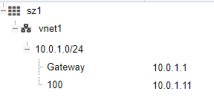Just getting started and have a cluster with a simple SDN zone configured with a Vnet and subnet with SNAT and DHCP enabled.
With the cluster level firewall disabled Windows VMs in the Vnet subnet get a DHCP lease but with the cluster level firewall enabled they do not.
I've been trying to find out what allow rule I need to add to the cluster firewall to enable DHCP without success.
Help!
Thanks
Bob
With the cluster level firewall disabled Windows VMs in the Vnet subnet get a DHCP lease but with the cluster level firewall enabled they do not.
I've been trying to find out what allow rule I need to add to the cluster firewall to enable DHCP without success.
Help!
Thanks
Bob