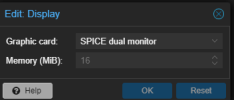Random VM crashes with a SPICE vm: QEMU free(): corrupted unsorted chunks
- Thread starter garbled
- Start date
You are using an out of date browser. It may not display this or other websites correctly.
You should upgrade or use an alternative browser.
You should upgrade or use an alternative browser.
same. The are no latency problem today, but two VMs crashesI don't have storage latency and there are still random VMs crashes with messages in logs like yours. I only use SPICE on Windows Server VMs of which I don't have many, but sudden stops of machines are irritating. This started happening after the last updates.
Unfortunately, all the provided backtraces show crashes in different locations in the code. So my best guess is that it is a heap corruption, which is notoriously difficult to debug. What you might still try is to gather debug messages by doing
There will be some initial messages in the terminal, the rest should be logged to the system journal.
You might also want to report the issue to Debian or to the SPICE project upstream, maybe they have an idea for how to debug this further: https://gitlab.freedesktop.org/groups/spice/-/issues
Code:
export G_MESSAGES_DEBUG=all
qm start <ID>You might also want to report the issue to Debian or to the SPICE project upstream, maybe they have an idea for how to debug this further: https://gitlab.freedesktop.org/groups/spice/-/issues
It's me)
I have less problems on my slower machines. When I ran my VM's on an X5670, I had zero crashes ever. When I moved them to a 6140, sometimes it would crash 4-5 times a day. Currently I have the VM sitting on an e5-2690v2 and it's been happy for a week now. Previously it did crash once each on an e5-2670v0 and an e5-2670v2.
Heavy graphics seems to be what triggers it. I often trigger it in one of three ways:
1) I preview mkv files in thunar. On the 6140 I would usually crash it in about an hour of fiddling like this.
2) Firefox. Switching tabs, scrolling on a web page, loading new web page. The web page doesn't need to be graphically intense. I've crashed it while scrolling down in netbox just filling out a form.
3) pulling up a VNC from another box and fiddling around in there.
I've never had the vm crash overnight, or when idle, even with firefox running. I've never triggered it by just moving windows around or fiddling about in emacs. It's always heavy graphics use. I haven't tried something like running a demo overnight on it or something. I have 4 nodes of 6140's, it crashes the same on all 4 nodes. No other non-spice VM's crash, on any node, regardless of workload.
The VM that crashes does NOT use virgl. I have a few VM's with virgl, but they are very lightly used, so I cannot say one way or another if they are crash prone.
Worth noting, I believe one of the other replies to this post was experiencing this on a windows VM, whereas mine is debian, so it looks like OS is not a factor.
Heavy graphics seems to be what triggers it. I often trigger it in one of three ways:
1) I preview mkv files in thunar. On the 6140 I would usually crash it in about an hour of fiddling like this.
2) Firefox. Switching tabs, scrolling on a web page, loading new web page. The web page doesn't need to be graphically intense. I've crashed it while scrolling down in netbox just filling out a form.
3) pulling up a VNC from another box and fiddling around in there.
I've never had the vm crash overnight, or when idle, even with firefox running. I've never triggered it by just moving windows around or fiddling about in emacs. It's always heavy graphics use. I haven't tried something like running a demo overnight on it or something. I have 4 nodes of 6140's, it crashes the same on all 4 nodes. No other non-spice VM's crash, on any node, regardless of workload.
The VM that crashes does NOT use virgl. I have a few VM's with virgl, but they are very lightly used, so I cannot say one way or another if they are crash prone.
Worth noting, I believe one of the other replies to this post was experiencing this on a windows VM, whereas mine is debian, so it looks like OS is not a factor.
Hi,
I'm able to get lots and lots of OOM-Messages from SPICE when configuring the minimum amount of display memory the UI allows, i.e. 4MiB. But was still not able to reproduce a crash even with videos running and tab-switching in Firefox.
these are OOM (out-of-memory) debug messages. How much memory do you have assigned in the display settings? You could try setting more and see if the crashes get rarer. That would be a hint that it's really related to the OOM-Handling for SPICE.what I noticed in the logs after the crash of the virtual machine (debug mode is enabled, as mentioned above)
I'm able to get lots and lots of OOM-Messages from SPICE when configuring the minimum amount of display memory the UI allows, i.e. 4MiB. But was still not able to reproduce a crash even with videos running and tab-switching in Firefox.