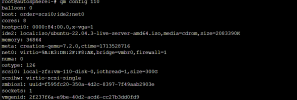Hello,
I’m currently setting up an NVIDIA RTX A5000 GPU in a Proxmox virtual environment using GPU passthrough. My VM OS is Windows 10 Pro. The issue arises when I add the PCI device to my VM configuration. Upon attempting to install the driver recommended by GeForce Experience software within the VM, it becomes unresponsive. Subsequently, I am unable to log back into the VM using Remote Desktop Protocol (RDP). However, everything runs smoothly when the PCI device is not added.
My objective is to successfully pass through the GPU device to the Proxmox VM and install the corresponding driver.
can someone help me with this ?
I’m currently setting up an NVIDIA RTX A5000 GPU in a Proxmox virtual environment using GPU passthrough. My VM OS is Windows 10 Pro. The issue arises when I add the PCI device to my VM configuration. Upon attempting to install the driver recommended by GeForce Experience software within the VM, it becomes unresponsive. Subsequently, I am unable to log back into the VM using Remote Desktop Protocol (RDP). However, everything runs smoothly when the PCI device is not added.
My objective is to successfully pass through the GPU device to the Proxmox VM and install the corresponding driver.
can someone help me with this ?