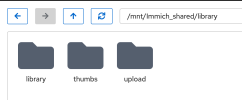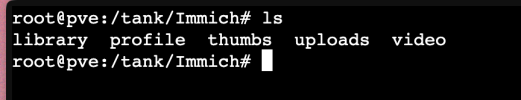Hi,
I'm pulling my hair out here. I spent a few days trying to bind mount a folder containing subfolders and files into a Privileged LXC. I'll try my best to explain what I think is happening.
I'm running Cockpit in a Privileged LXC and bind-mounted an Immich folder that contains other subfolders like library, upload, thumb, etc. These were created when I used to run Immich in TrueNAS, which I'm not using anymore. This is the LXC.conf.
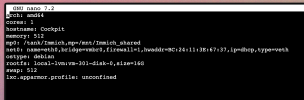
When I
When I view
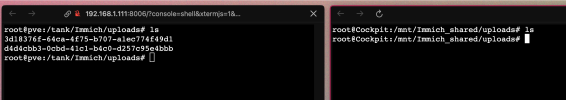
but the strange thing is the library folder, which is different from what I see in Proxmox:

Now I might know why this is happening - I managed to run Immich in Portainer once and set the upload path to
To test the app, I uploaded one image for testing it, but soon I realized that I should not have included the
I think this has overwritten the existing
I've deleted Portainer LXC altogether, but I'm still seeing that image I uploaded if I look in the thumbs folder in Cockpit. (and this happens whenever I try to bind mount the same folder in different LXCs)
 [/FONT]
[/FONT]
This is probably some kind of cache issue but my questions are:
Thanks in advance.
I'm pulling my hair out here. I spent a few days trying to bind mount a folder containing subfolders and files into a Privileged LXC. I'll try my best to explain what I think is happening.
I'm running Cockpit in a Privileged LXC and bind-mounted an Immich folder that contains other subfolders like library, upload, thumb, etc. These were created when I used to run Immich in TrueNAS, which I'm not using anymore. This is the LXC.conf.
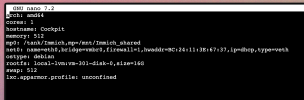
When I
ls into them from Proxmox, I see the folders that Immich uses, and in particular, the library folder that has two subfolders for two users I've created containing other folders containing .jpegs.When I view
Immich_shared folder in Cockpit I see the same folders I have in /tank/Immich but they are empty: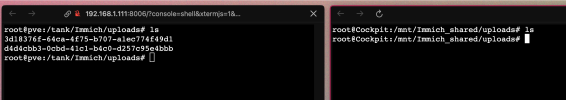
but the strange thing is the library folder, which is different from what I see in Proxmox:

Now I might know why this is happening - I managed to run Immich in Portainer once and set the upload path to
/var/lib/docker/volumes/tank/Immich/library which was pointing to my /tank/Immich in my zfs.To test the app, I uploaded one image for testing it, but soon I realized that I should not have included the
/library at the end of the path, as this created a folder in /Immich called libraryand inside that when uploading something it created library,uploads,thumbs etc... folders.I think this has overwritten the existing
/Immich/library folder in my pool, although I only see this when mounting it in a LXC. (Cockpit in this case)I've deleted Portainer LXC altogether, but I'm still seeing that image I uploaded if I look in the thumbs folder in Cockpit. (and this happens whenever I try to bind mount the same folder in different LXCs)
 [/FONT]
[/FONT]This is probably some kind of cache issue but my questions are:
- How do I clean the cache? (If that's the issue)
- Why the other folders in the LXC are empty i.e uploads?
Thanks in advance.
Attachments
Last edited: