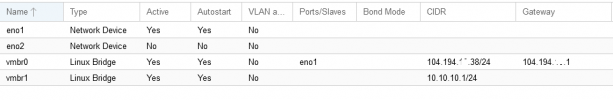Hi, I was following a guide and they stopped the guide before it tells you what you are supposed to setup on the VM.
This is how guide told me to set it up
On the VM I set it up like this, but like I said.. the guide never covered what you are supposed to put on the VM.
If no one can help me, could I atleast get a link to a better guide for setting up a VM. I wish to have multiple VMs using my same public IP.
Edit: maybe I should've said how I set it up on VM doesn't seem to work and I can't ping outside world.
This is how guide told me to set it up
Code:
source /etc/network/interfaces.d/*
auto lo
iface lo inet loopback
auto eno1
iface eno1 inet manual
dns-nameservers 8.8.8.8
iface eno2 inet manual
auto vmbr0
iface vmbr0 inet static
address myip/24
gateway myip
bridge-ports eno1
bridge-stp off
bridge-fd 0
auto vmbr1
iface vmbr1 inet static
address 10.10.10.1
netmask 255.255.255.0
bridge_ports none
bridge_stp off
bridge_fd 0
post-up echo 1 > /proc/sys/net/ipv4/ip_forward
post-up iptables -t nat -A POSTROUTING -s '10.10.10.0/24' -o vmbr0 -j MASQUERADE
post-down iptables -t nat -D POSTROUTING -s '10.10.10.0/24' -o vmbr0 -j MASQUERADEOn the VM I set it up like this, but like I said.. the guide never covered what you are supposed to put on the VM.
Code:
source /etc/network/interfaces.d/*
auto lo
iface lo inet loopback
allow-hotplug ens18
iface ens18 inet static
address 10.10.10.2/24
gateway 10.10.10.0
dns-nameservers 1.1.1.1 1.0.0.1 8.8.8.8 8.8.4.4
dns-search mydomainIf no one can help me, could I atleast get a link to a better guide for setting up a VM. I wish to have multiple VMs using my same public IP.
Edit: maybe I should've said how I set it up on VM doesn't seem to work and I can't ping outside world.
Last edited: